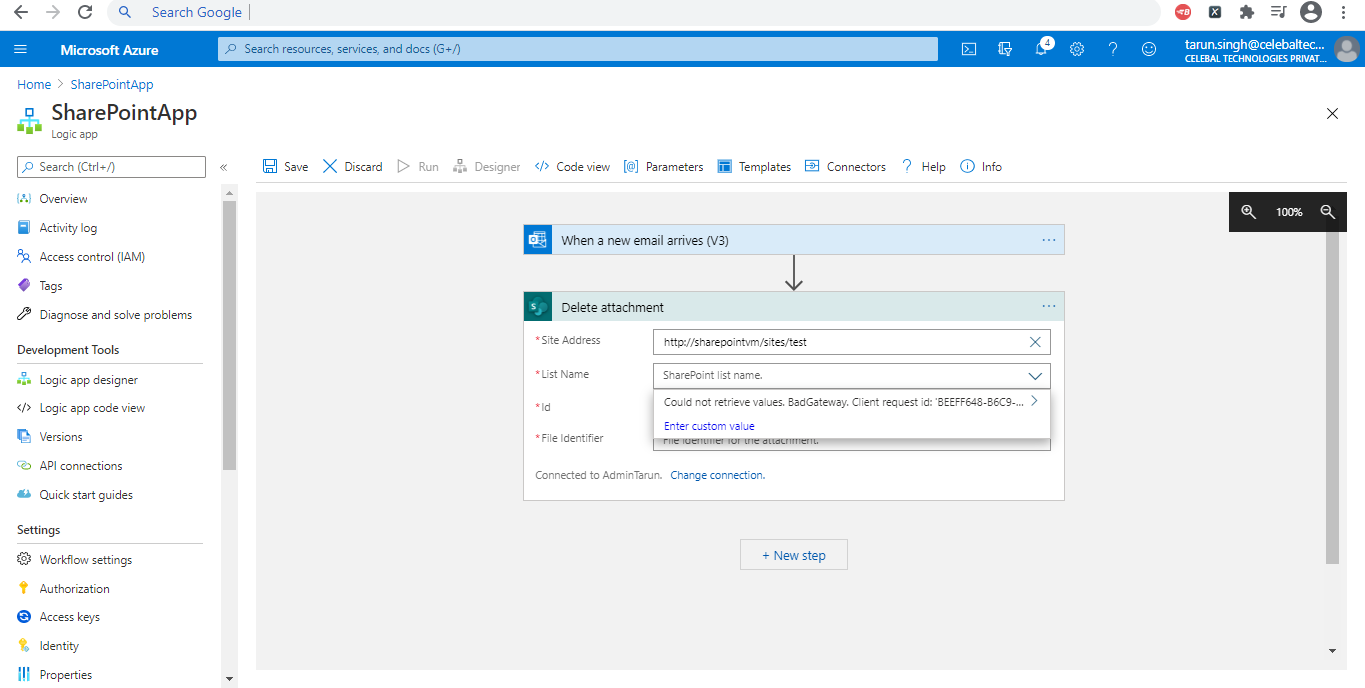Hi @Tarun Singh ,
Per my test, everything works on my end. The lists in the site could load normally:
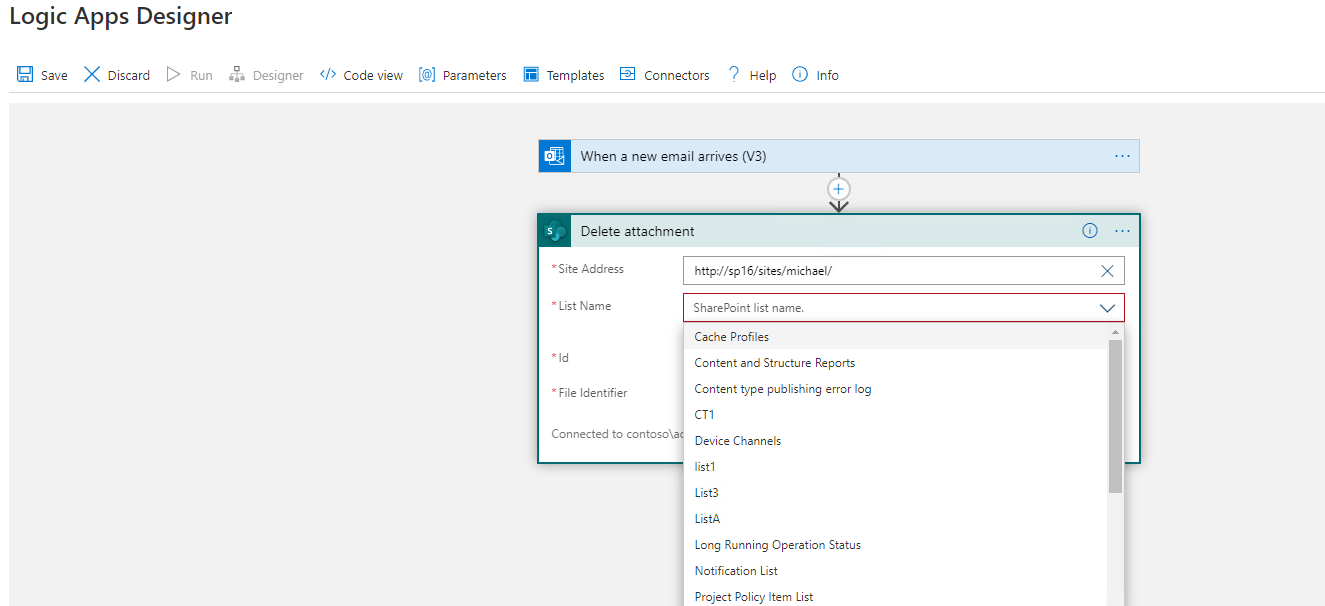
Please make sure that
- Intall on-premises data gateway: https://learn.microsoft.com/en-us/azure/logic-apps/logic-apps-gateway-install
- Connect SharePoint via on-premises data gateway correctly like the below:
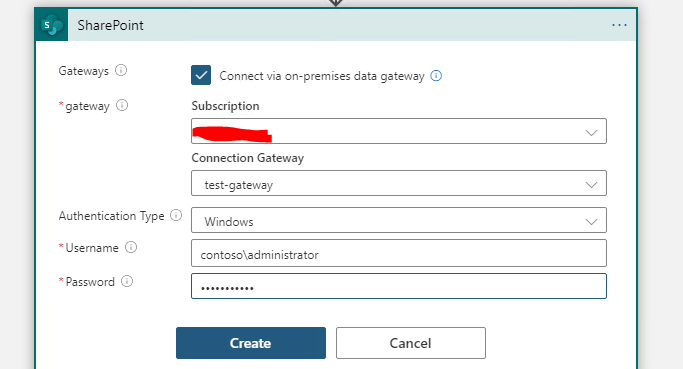
If you still get the error, you need to open a support ticket with Microsfot to get dedicated support.
If an Answer is helpful, please click "Accept Answer" and upvote it.
Note: Please follow the steps in our documentation to enable e-mail notifications if you want to receive the related email notification for this thread.