Thanks for reaching out @Arif Usman , as I understand from your question, you want to find the encryption status of an AAD Joined devices by using powershell.
Assuming you are using Intune to push the encryption policies down to devices, that information is stored with Intune service and can be queried via Intune Powershell module which you download from :
https://github.com/microsoft/Intune-PowerShell-SDK
I ran it in my lab to find the status and it does show an attribute "isEncrypted" which might be useful for you.
Here is a snippet :
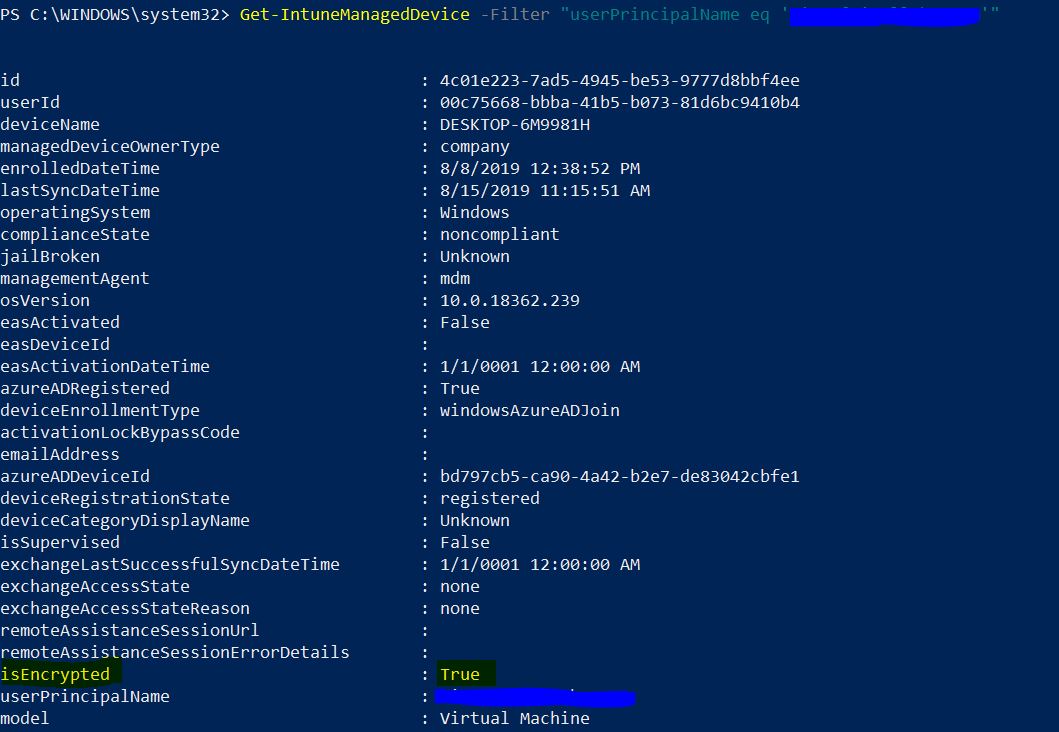
Hope this helps.
Do let us know if this helps and if there are any more queries around this, please do let us know so that we can help you further. Also, please do not forget to accept the response as "Answer" if the above response helped in answering your query.
