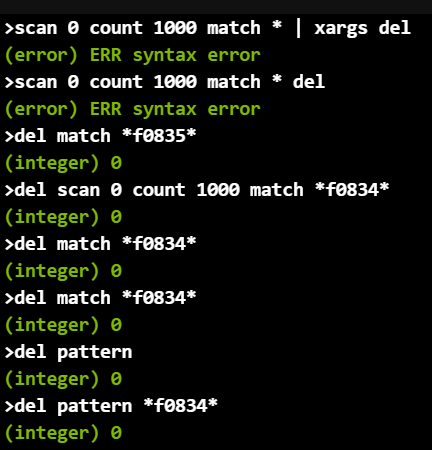@Paul Garner Clarifying on the above response, to delete multiple keys by pattern match, output of the scan will need to be piped to the del command.
This is not supported on the portal today. You will need to use a Redis client.
If this is an important feature for you to have, please submit a feature request on our UserVoice site and the product team will prioritize accordingly.