Hi @Ivanhou ,
To change service account and SQL Server service account, please follow the below steps.
- To change the service account:
- Add new accounts in the Active Directory Domain Services.
- Configure the service account in SharePoint center administration. Reference: SharePoint 2016 Administration: Configure Managed Accounts Using PowerShell.
- Change SharePoint Central Administration Account. Reference: Change the Farm Service Account in SharePoint 2013. Please replace command “cd C:\Program Files\Common Files\microsoft shared\Web Server Extensions\15\BIN” with “cd C:\xxx\xxx...\
16\BIN” as you are under a SharePoint Server 2016 environment. Go to “Start -> Administrative Tools -> Computer Management -> System Tools -> Local Users and Groups -> Groups” to set permissions in section “3. Update Security Groups on Each SharePoint Server”. - Change the service account in the application pool, services in services.msc and service application. Reference: Change SharePoint Service Accounts
- You can change the SQL Service Account without any additional changes to SharePoint. Make the changes and Restart the SQL Service. Please refer to this article: Changing The SQL Server Service Account In SQL Configuration Manager.
- Ensure that the service account of SQL has the necessary rights in the operating system where the SQL Server is running. The rights you need to configure for SharePoint service account on SQL Server is of
dbcreatorandsecurityadminsecurity roles. Go to Micorsoft SQL Server Management Studio -> Object Explorer -> Select the SQL Server -> Security -> Server Roles -> make sure the new account is in the Role Members list.
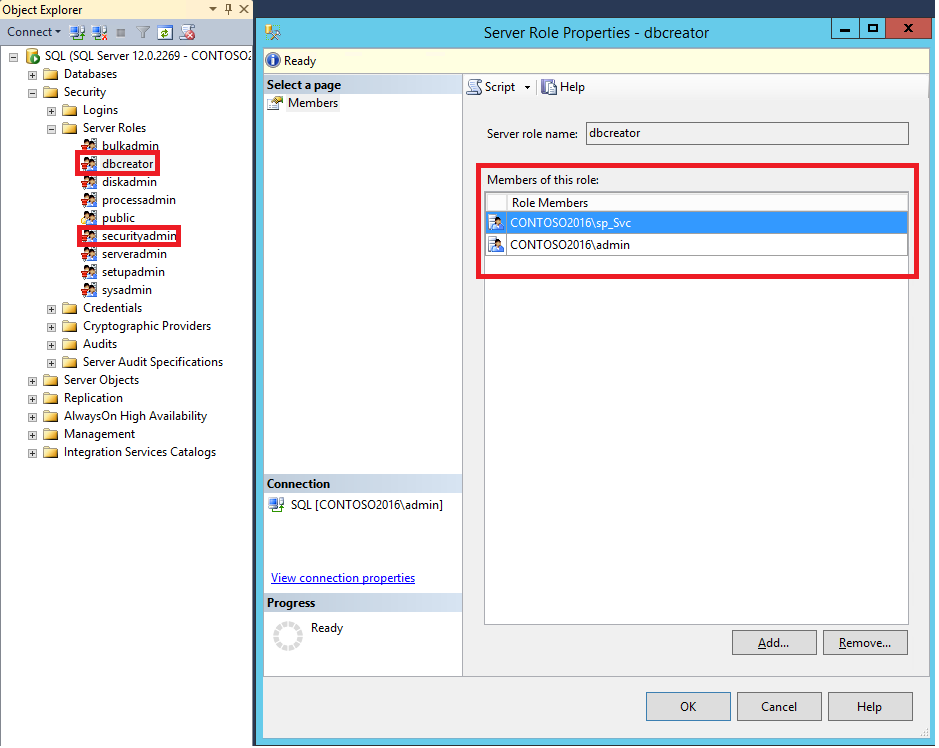
- Ensure that the service account of SQL has the necessary rights in the operating system where the SQL Server is running. The rights you need to configure for SharePoint service account on SQL Server is of
By the way, it’s also not recommended to use a single account for everything. Best practice for managing service accounts for your reference: SharePoint 2016 Service Accounts Recommendations.
If an Answer is helpful, please click "Accept Answer" and upvote it.
Note: Please follow the steps in our documentation to enable e-mail notifications if you want to receive the related email notification for this thread.
