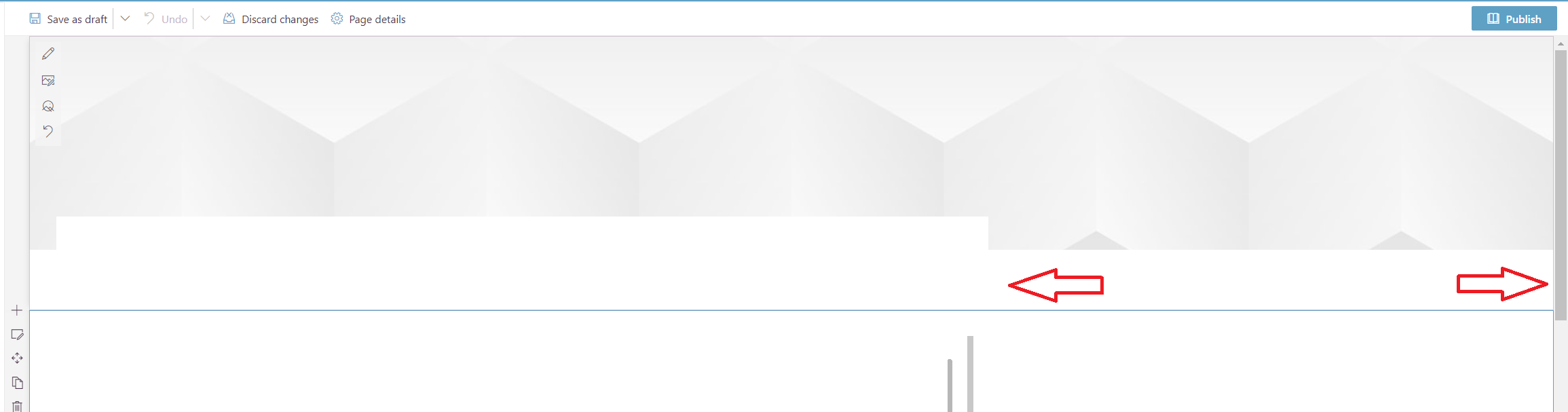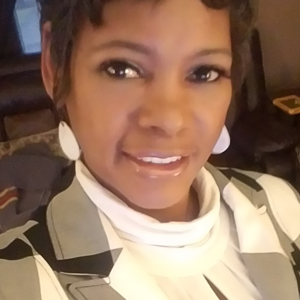Hi @Aleksandra Mierzejewska , thank you for posting in the Q&A forum.
It is not supported to change the section width on modern pages for the time being.
Please see a UserVoice post here: Allow changing the width of columns when adding sections to a Modern Page.
You can add comments and vote for this post so that Microsoft team can take the suggestions into consideration and push the development progress for this feature.
If an Answer is helpful, please click "Accept Answer" and upvote it.
**Note: Please follow the steps in our documentation to enable e-mail notifications if you want to receive the related email notification for this thread. **