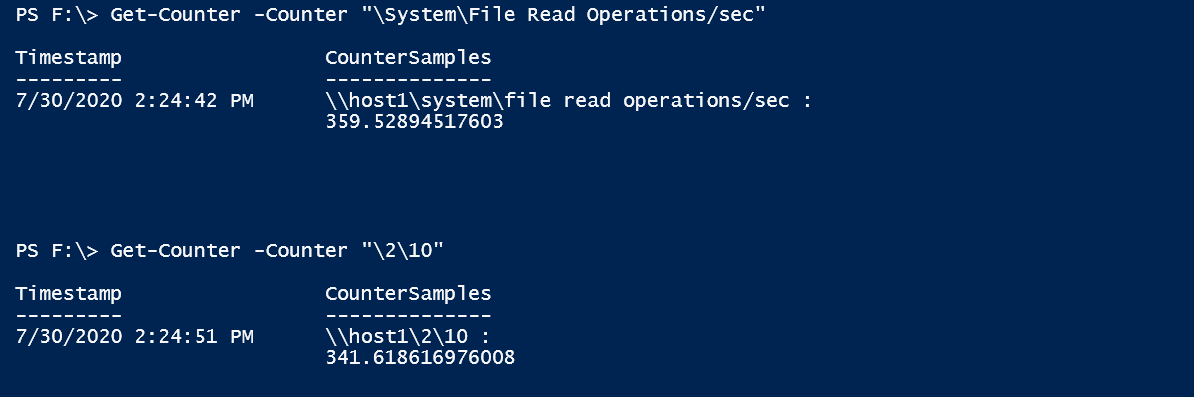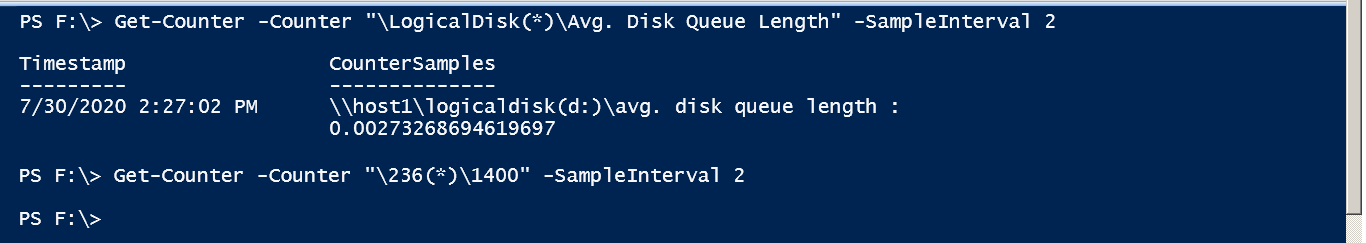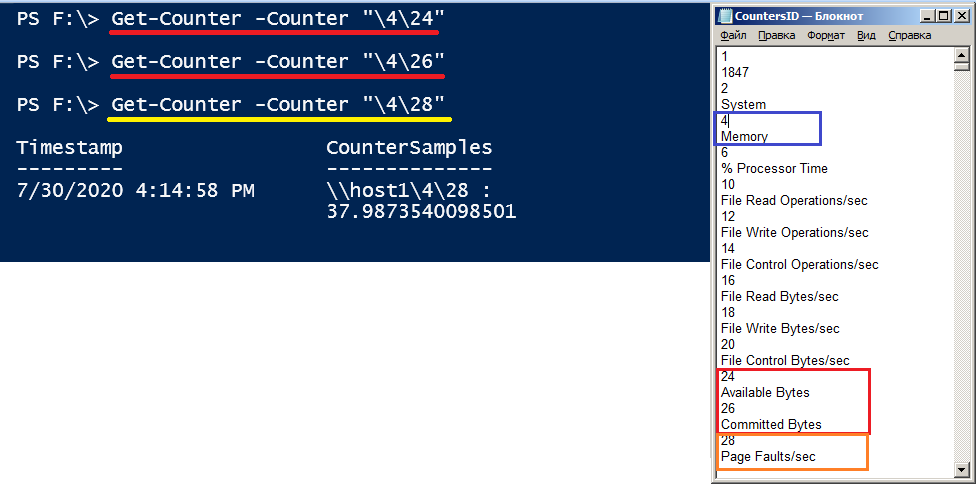Hi,
According to the help documentation, the -counter parameter uses counter names, not IDs. It doesn't seem to support IDs well. The following link gives a way to get local counter names from IDs
https://www.powershellmagazine.com/2013/07/19/querying-performance-counters-from-powershell/
Best Regards,
Ian Xue
============================================
If the Answer is helpful, please click "Accept Answer" and upvote it.
Note: Please follow the steps in our documentation to enable e-mail notifications if you want to receive the related email notification for this thread.