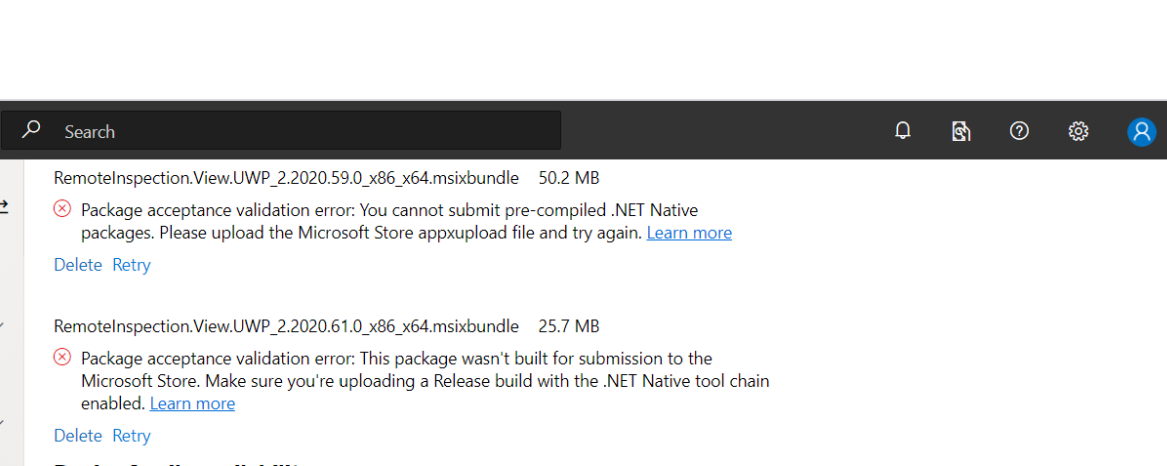Hello,
Welcome to Microsoft Q&A!
If you want to create an upload package for your app, please make sure that you are packaging your project in the release mode first. And please make sure that you've associated your app with the store correctly.
Please go through this document and follow the steps on the document to associate the app with the store and create the package: Create your app package upload file using Visual Studio.
Thank you.
If the response is helpful, please click "Accept Answer" and upvote it.
Note: Please follow the steps in our documentation to enable e-mail notifications if you want to receive the related email notification for this thread.