Hello @Arun Kankanala - Thanks for reaching out.
Have you enabled logging using Application Insights . You can use AI to monitor your live applications. It will automatically detect performance anomalies, and includes powerful analytics tools to help you diagnose issues and to understand what users actually do with your app.
Also, you can take a look at Azure Service Health which helps you stay informed and take action when Azure service issues like incidents and planned maintenance affect you by providing a personalized health dashboard, customizable alerts, and expert guidance.
Please take a look at this document for more reference : Azure Service Health
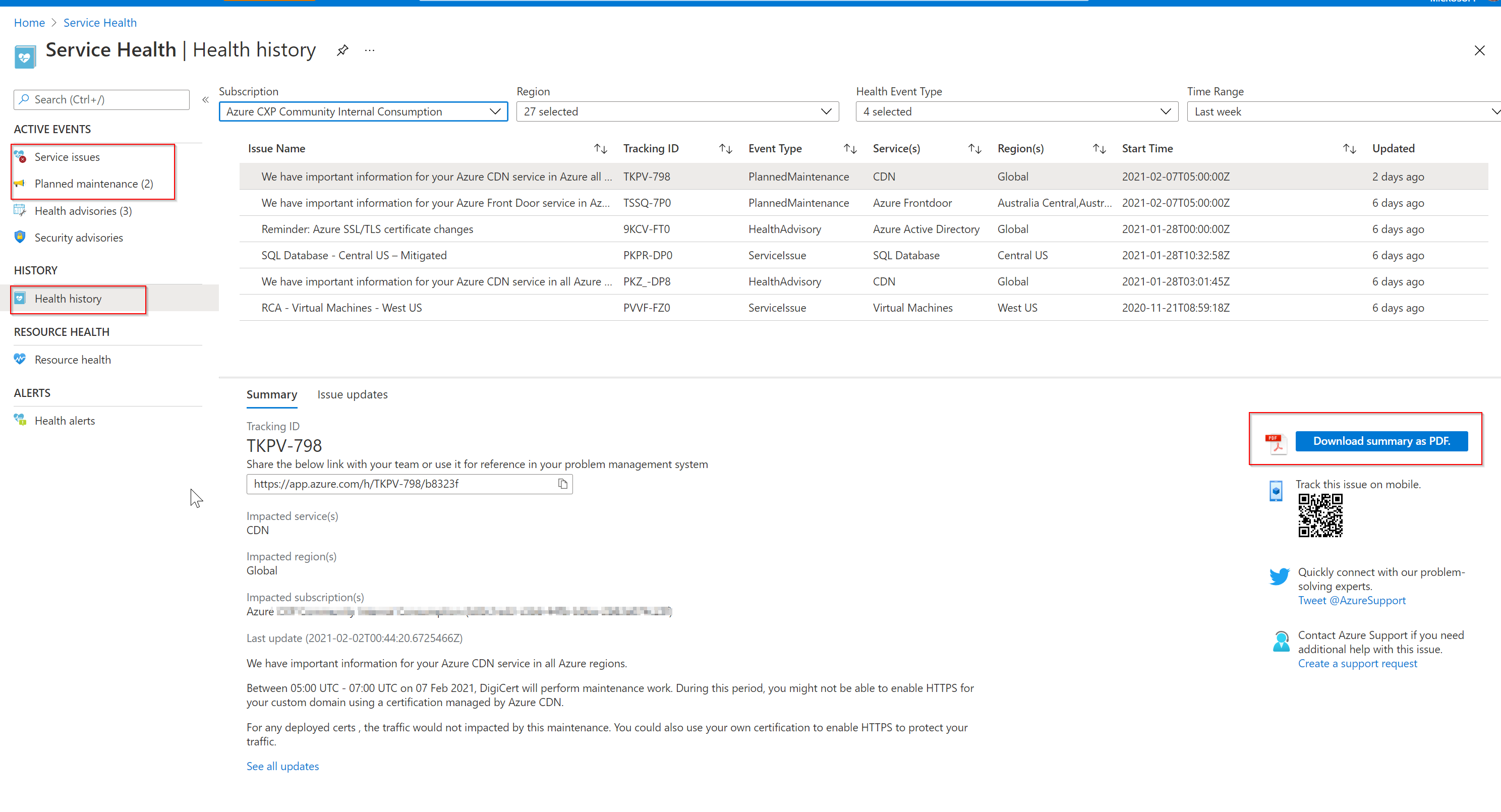
If the response was helpful, please "Accept as Answer" so it can be helpful for the community.