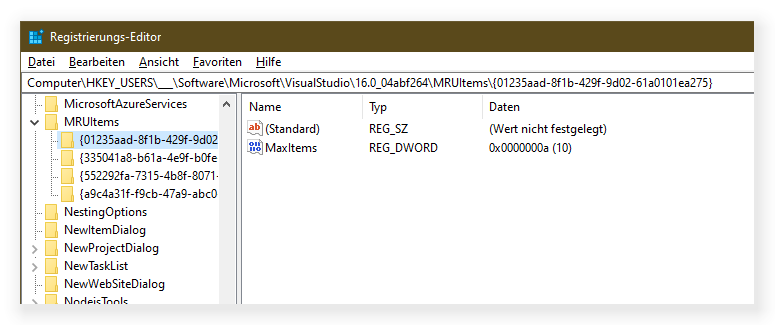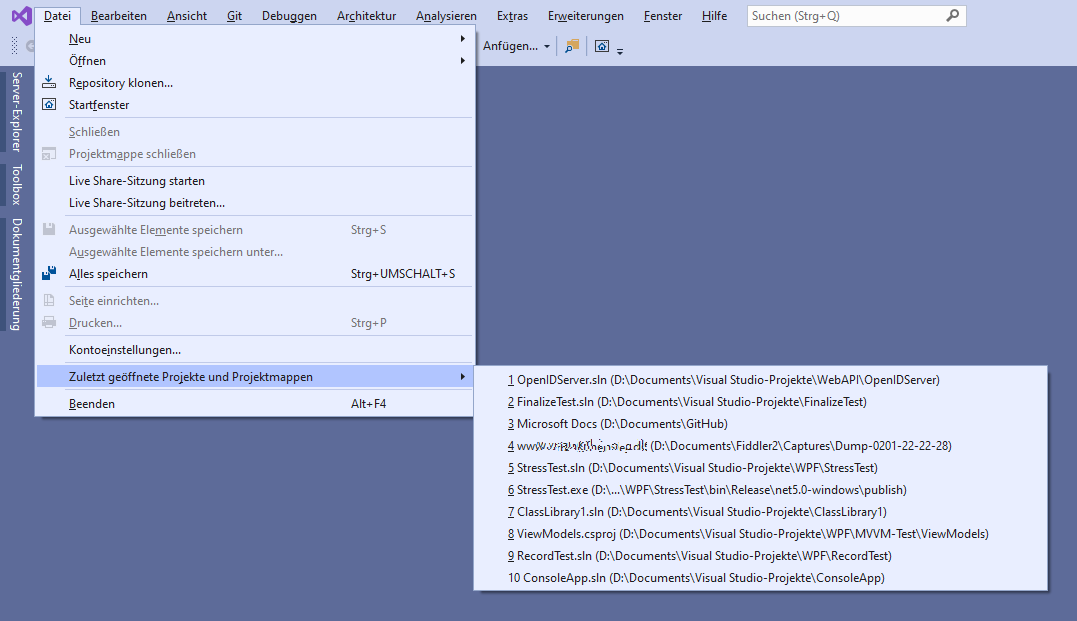Hi AxD,
You can install this extension: Clear Recent, which can help you clear history quickly.
Best Regards,
Dylan
If the answer is helpful, please click "Accept Answer" and upvote it.
Note: Please follow the steps in our **documentation to enable e-mail notifications if you want to receive the related email notification for this thread.**