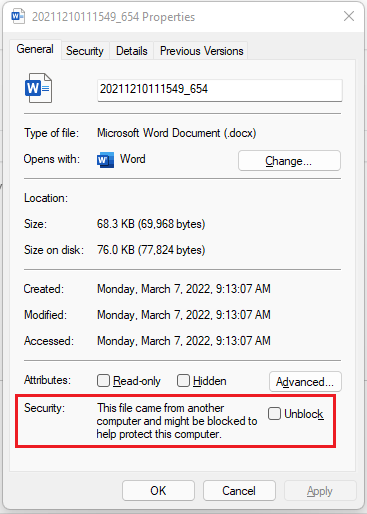I have the same issue, and its only if we use "Save As" on a file from a network share.
Our situation is this:
A user exports data from an app, into a TXT file on the network share. Opens in in Excel 365, and does a Save As to convert into an XLSX.
The original TXT file on the share becomes locked.
Closing all of the users Excel windows WILL unlock the file, but that isn't acceptable.
If the user does the same actions, except start with the TXT file on the local computer....no locking.
I checked Open Files on the server where the share resides, and YUP - the owner file that starts with ~ says its open and locked.
This issue wasn't present until our users starting migration to O365.
I added the users network shares as a Trusted Location on the network, but no dice!