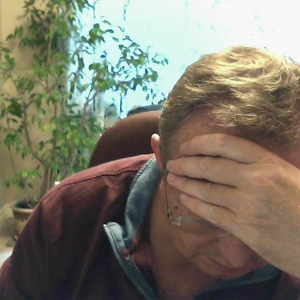Try update Windows and your graphic card driver.
You may open start and search for feedback and open the Feedback Hub app and report this issue.
You may contact your device's manufacturer support and report this issue.
Display drivers/dwm crashing and freezing screens...
Hiya, first off, sorry if this is long and fluffy. I'm not good at being concise.
I've recently (Jan 2021) updated my platform from an lga1155 to a AM4 system, and I'm running into display driver/dwm crashes which freeze what's on the screen but keep the PC running.
I can hear videos/games/chat continue, and I can manipulate them. I just can't see anything.
To gain full control back I have to turn it off with the PSU switch as just smothering the power button causes it to crash at the windows loading icon, the little pale blue one, but the system continues to boot to desktop behind a frozen screen.
This is what event viewer looks like during or around the time of a crash:
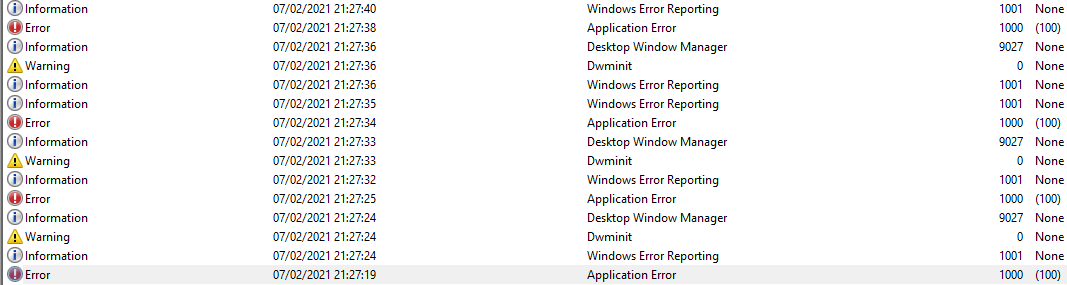
The info 1001s read:
Fault bucket 2112677666287471416, type 4
Event Name: APPCRASH
Response: Not available
Cab Id: 0
Problem signature:
P1: dwm.exe
P2: 10.0.19041.746
P3: 6be51595
P4: KERNELBASE.dll
P5: 10.0.19041.662
P6: ec58f015
P7: e0464645
P8: 000000000010bd5c
P9:
P10:
Attached files:
\?\C:\ProgramData\Microsoft\Windows\WER\Temp\WER91CB.tmp.dmp
\?\C:\ProgramData\Microsoft\Windows\WER\Temp\WER922A.tmp.WERInternalMetadata.xml
\?\C:\ProgramData\Microsoft\Windows\WER\Temp\WER923B.tmp.xml
\?\C:\ProgramData\Microsoft\Windows\WER\Temp\WER9245.tmp.csv
\?\C:\ProgramData\Microsoft\Windows\WER\Temp\WER9255.tmp.txt
These files may be available here:
\?\C:\ProgramData\Microsoft\Windows\WER\ReportArchive\AppCrash_dwm.exe_eef8fd3d8dc253702159e243a3766f344950851c_c2f10bab_13270018-379d-4e05-8c6a-c9392e6710a3
Analysis symbol:
Rechecking for solution: 0
Report Id: 0761daf8-d534-4aee-a972-7fa6a261b507
Report Status: 268435456
Hashed bucket: 472699661c87084acd51bd24dff74b38
Cab Guid: 0
The Error 1000s read:
Faulting application name: dwm.exe, version: 10.0.19041.746, time stamp: 0x6be51595
Faulting module name: KERNELBASE.dll, version: 10.0.19041.662, time stamp: 0xec58f015
Exception code: 0xe0464645
Fault offset: 0x000000000010bd5c
Faulting process ID: 0x2a70
Faulting application start time: 0x01d6fd981280edc8
Faulting application path: C:\WINDOWS\system32\dwm.exe
Faulting module path: C:\WINDOWS\System32\KERNELBASE.dll
Report ID: 0761daf8-d534-4aee-a972-7fa6a261b507
Faulting package full name:
Faulting package-relative application ID:
The Warning 0s read:
The Desktop Window Manager process has exited. (Process exit code: 0xe0464645, Restart count: 6, Primary display device ID: NVIDIA GeForce GTX 1080)
and the Info 9027s read:
The Desktop Window Manager has registered the session port.
I cannot figure this out. I've rolled back drivers, uninstalled all I can and reinstalled them. Tried 3 different (current, last and a few versions back) Nvidia drivers using DDU each time.
I've run sfc/scannow and a few other commands to wipe and repair Windows update and check that all the Windows files are fine, they all report that everything is fine, or that they corrected something and when run a second or third time come up clean.
I've booted to safe mode a few times, not spent much longer than a few minutes there so I can't really tell if it happens in that environment.
I've rebuilt my W10 install USB stick with an updated version from the Windows support page and run Windows start up repair.
I've tested the RAM, using windows memory tester and also using 1 stick, 2 sticks in each socket
I've reseated the CPU, and also replaced the CPU with a new one
I've reseated the GPU a few times as it's a recently new build and I had to go back to my old one for a few days during a return window(old pc runs fine, no issues)
I've reseated all cables at both ends
I've remounted the motherboard to make sure nothing was touching underneath
Basically I've taken it all apart twice and put it back together.
I've use the DP to HDMI cables between 2 machines no issues
All hard drives have been used across both machines, no issues
I've faffed about uninstalling a much fluff drivers/software as I can. So many RGB things these days
I check temperatures and make sure they don't get too high. A bit much actually, I hate how spiky the ryzen chips are.
I've checked power draw for cpu and gpu, they seem alright.
I've mined some crypto fine, bit warm but fine.*
I can play games, watch videos, browse the web no issues*
*after a random(?) time it'll crash no matter what I'm doing.
I want to point a finger at the 20H2 update but I've no grounds to base that on.
I found a folder, C:\ProgramData\Microsoft\Windows\WER\ReportArchive, that has loads of AppCrash_dwm.exe folders, I assume logs? I can't view them as I don't have nor can I gain permission. Odd that.
I reinstalled windows the day after I finished putting this machine together, I think to fix this same issue, but obviously it didn't work and like I said, I put together a newer W10 install usb stick. It's the last thing I want to do but I'm willing to reinstall again. It's just a bit of a let down doing all that for the same issue to raise it's head again.
More than happy to supply driver numbers or any info needed. Thank you for taking your time to read... this mess :)
11 answers
Sort by: Most helpful
-
Reza-Ameri 16,831 Reputation points
2021-02-08T16:46:11.02+00:00 -
Carl Fan 6,836 Reputation points
2021-02-10T09:20:55.413+00:00 Hi,
It's amazing so many fixes and tests you've done. According to the description, I still consider it may a compatibility error between Win 10 and video card drivers.
Especially without this problem before the update. If you have updated the graphics driver and system version to the latest and still have this problem, I think you can try to install a previous version of Windows, such as Win101909, or try an older version of the driver to check.
Before this, maybe few settings you could check firstly.
1.Disable every visual effect in performance options.
https://www.windowscentral.com/how-disable-system-visual-effects-boost-performance-windows-10
2.Adjust for high performance in power management and disable sleep mode.
These setting are located on Control Panel >Power Options
3.Turn off GPU graphics card acceleration in the graphics card management software.
Hope this helps and please help to accept as Answer if the response is useful.
Best Regards,
Carl -
Mavark 6 Reputation points
2021-02-10T11:29:42.903+00:00 Hello, @Carl Fan , thanks for the helpful response. (wouldn't let me reply to your reply?)
Since posting, I've managed to get it to only crash after about an hour of being idle... Or more accurately without any human input. As I can leave it mining/folding and it crashes after 60-70 minutes. Or if I just walk away for the same amount of time. Same crash, screen stays on, never flickers. Just stops but it continues to run. This leads me to think it's some form of power saving mode somewhere.I have also just today been testing with turning off visual effects. Hasn't crashed yet, but I've not been away.
In regard to the power plan, in trying to sort out the spiky temps and the constant ramping of the CPU fan I went in search of some answer and downloaded, from AMD, a custom power plan called AMD Ryzen™ High Performance. I can't see anything different between it and the other standard high performance option, but that was what I was going to investigate after the visual effects.
I'll investigate the acceleration if I can find it.
-
Kenshiro Yacine 1 Reputation point
2021-07-24T16:59:38.89+00:00 Hi, exact problem for me, i got 1080TI with R5E ASUS and i7 6800K, windows 10 Pro edition
I will try Windows 7 to show if i got the same problem, on windows 10 i format and reinstall the System but it didnt work , maybe with the new system Windows 11 the probleme will desapear , i hope so ...
-
Jan Sedenka 1 Reputation point
2021-10-18T10:01:07.227+00:00 Hi, i have totally same problem with Dell G3 -D: NVIDIA GeForce GTX 1050 Ti Win 10. start freezing..... Did some one find solution for that?