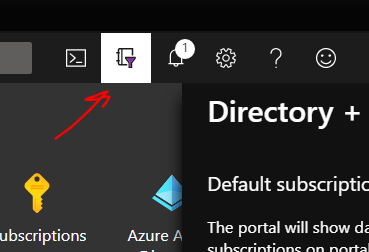Most of the answers here are nonsense, even after going to previous LEARN modules and resetting the sandbox I continued to get the same error. This included trying to "un"-delete resources using Azure shell... what worked for me was simply opening a private window in Firefox (I imagine similarly, incognito window in Chrome), and... magically, I was able to create resources/storage/etc in Azure within my LEARN sandbox and complete the "check my work" link from the LEARN module. In its own way, working around M$ limitations should be a part of the learning but being locked out of sandbox access while studying Ignite modules is nonsense... not to mention the FIX makes ZERO SENSE. But, if you're looking down the barrel of 99% completion, as I was, for the Azure Admin challenge.. or likely any other that requires "CHECK MY WORK" -- the fix is a clear cache private browser, inexplicably. I hope this helps someone, since the obvious alternative is to "wait out" the sandbox expiry, which ALSO DOESN'T WORK!