
Hi @Norman
Do you want to import IE favorites to Edge Chromium?
If you'll run the Edge browser for the first time, you can easily set this policy AutoImportAtFirstRun to import IE browser settings to Edge at the first run. You can enable this policy and choose Automatically imports all supported datatypes and settings from Internet Explorer in the options.
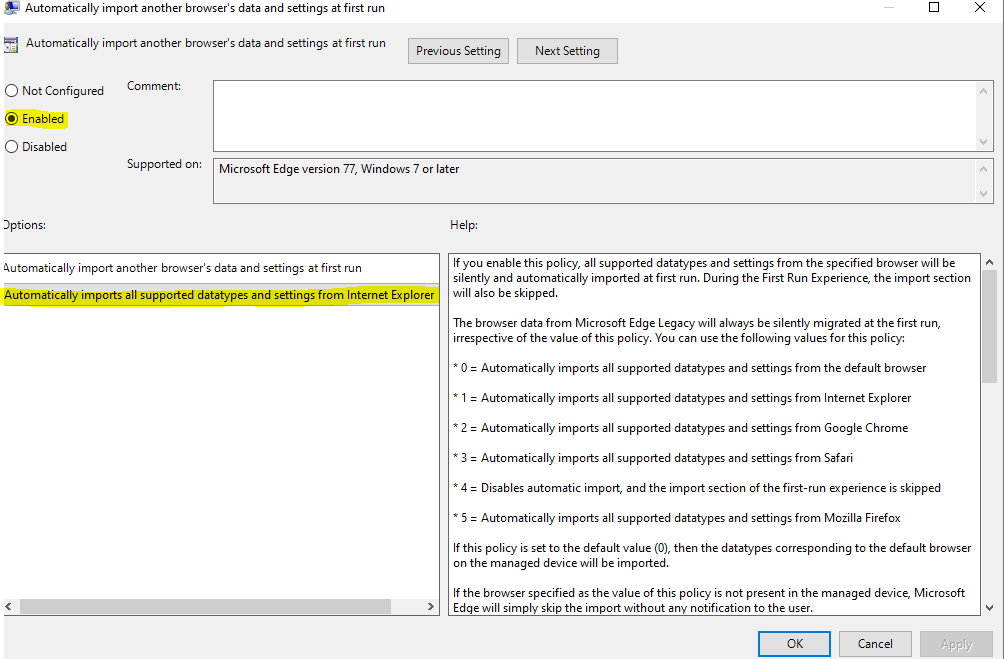
If the response is helpful, please click "Accept Answer" and upvote it.
Note: Please follow the steps in our documentation to enable e-mail notifications if you want to receive the related email notification for this thread.
Regards,
Yu Zhou
