See the answers to these posts. It appears to be the result of how it's calculated.
Strange % Disk Read Time counter reading

Hello!
While monitoring my new server(2019) I was puzzled by the following fact: when I'm coping files from my "standalone" hard drive( logival disk E:_ - the drive connected to the mothebords' SATA controller - not a raid member, to the logical drive (D:) which is the RAID1 volume I see this:
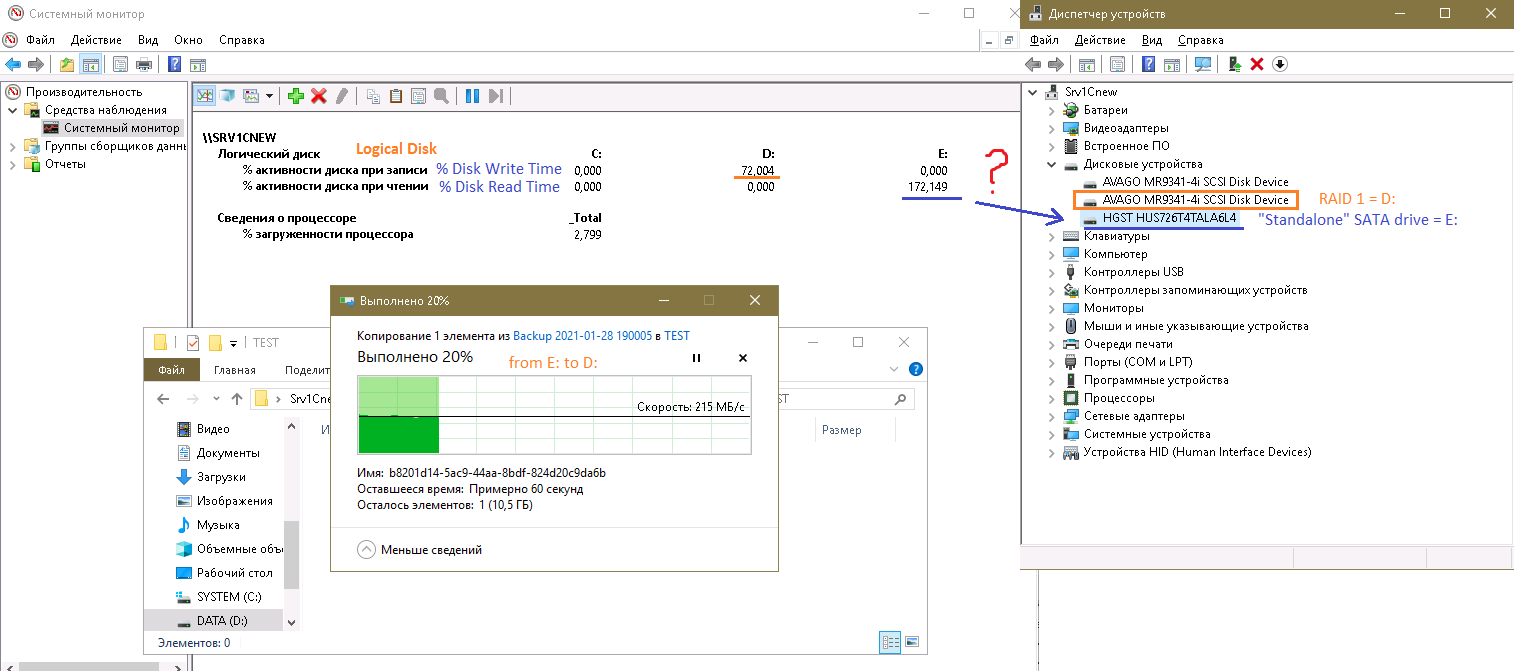
As far as I know the % (either read or write) can not be > 100 for a single drive - how in this case E: shows 172% ???
Thank you in advance,
Michael
2 additional answers
Sort by: Most helpful
-
 Mikhail Firsov 1,876 Reputation points
Mikhail Firsov 1,876 Reputation points2021-02-09T14:42:57.433+00:00 Seems the overlapping can happen only with RAID-ed disks:
"If you have multiple disks in a Raid arrangement, the overlapped input/output happens because the OS can read and write to multiple disks, and this could show value that are higher than 100 percent for this counter." - but my volume E: is the single hdd! :(
-
 Mikhail Firsov 1,876 Reputation points
Mikhail Firsov 1,876 Reputation points2021-02-10T08:14:11.64+00:00 I thought this "The % Disk Read Time and % Disk Write Time counters can exaggerate disk time. ..." this does not apply to my server as this article is about VM, not a physical machine. 346% on a single drive... no comments - it means this counter is completely useless.
Thank you for the help!
Regards,
Michael

