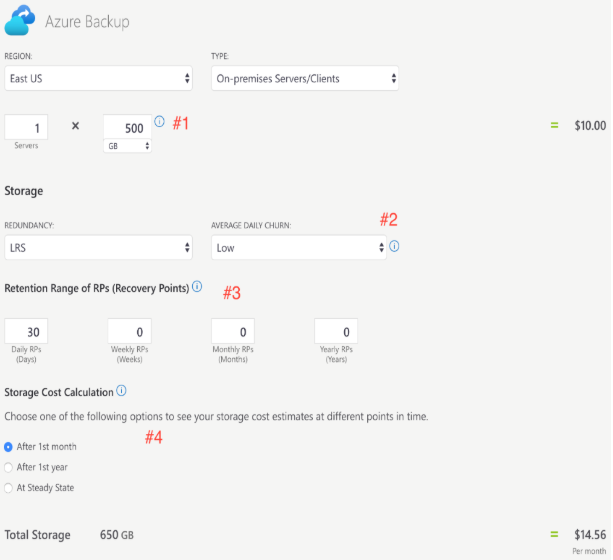I am from the Azure Backup product engineering team. Sorry about the confusion you had with regards to the pricing page of Azure Backup. here are the responses to your questions in the initial posting:
1. What is this represent only VMs ? if I have data files to backup using MARS agent can we apply the same here ?
This represents the total size of data (full VM size in case of VM Backup, cumulative size of files+folders+System State in case of MARS Agent) you are backing up per server, using one or more deployment models of Azure Backup. The deployment model is indicated by the "Type" drop down. Here is the disambiguation of what these Types refer to:
a. Azure VMs - This refers to native backup of Azure VMs using Azure Backup
b. On-premises Servers/Clients - This refers to backup of Windows Servers/Clients using MARS Agent.
c. SQL Server on Azure VMs - This refers to built-in 15-min RPO backup of SQL running in Azure VMs. The size for this deployment type refers to the total size of all protected DBs in a single SQL server instance
So as long as you select "On-premises Servers/Clients" you can enter the total size of files you are backing up using MARS Agent.
2. What is it meant by churn ? can you give examples ?
"Churn" refers to "% change in the data being backed up between two consecutive backups". This could be due to addition of new data, modification or deletion of existing data. Since Azure Backup only backs up what changes between two backups (forever incremental), this value governs the rate of growth of the backup storage. If there is no churn, no backup data is sent to the vault and therefore backup storage doesn't grow. But if there is say an average 5% daily churn, the backup storage growth will be 5% with every daily backup.
typically File workloads have low churn, VMs have moderate churn while active DBs like SQL have larger churn.
3.I literally confused about retention range what is it and how to calculate it ? is it recovery points per day ? can you give examples.
Retention Range refers to the time (in days, weeks, months and years) for which you want to retain your backups after which they are pruned/cleaned-up. This time of retention is governed by needs related to recovering data due to accidental deletion or compliance rules (like PCI, HIPPA, SOX). Azure Backup follows a Grandfather-Father-Son (GFS) policy construct. This policy construct allows specifying selective retention for daily RPs in days, selecting one of the backups in a week(Weekly RPs) and retaining that for several weeks, selecting one of the backups in a month(Monthly RPs) and retaining for several months and finally yearly retention for a particular backup point sampled over a year (Yearly RPs). The value you specify refers to the retention time of these daily/weekly/monthly/yearly RPs in days/weeks/months/years.
So if you are taking backup daily at 6:00 pm (say). you need to think about "how many days do I want the recovery points to be available for recovery. If you want the backup on Monday, 1st June to be available till 1st July then the daily retention range would be 30 days. At the end of 30 days, the Monday 1st June Backup will be cleaned up. Thereafter, you will always have 30 daily RPs. Similarly, you may want to keep a single point in a week for greater duration (say 4 weeks). So the Weekly RP value will be 4 weeks and so on.
4. What is this part represent ? can give examples ?
This part represents the various stages of Backup storage growth. Because of the GFS policy that specifies retention for Daily, Weekly, Monthly and Yearly RPs. there would come a time when the number of recovery points in the Azure Backup system would become constant. Say for example you only want to retain daily backups for 30 days, the recovery points will grow by 1 every day till the 30th day. On the 31st day, the recovery point taken on 1st day will be pruned. So 31st day onwards you will always have 30 RPs in the Azure Backup vault. Now you can guess that backup storage will grow till the 30th day due to new recovery points being added. But starting 31st day, it will reach a steady state as old recovery points (and therefore their data will be pruned). You can use this section to see how the storage grows at the end of a month, at the end of a year and even the steady state cost of storage. The steady state is meant to give you a predictive idea of monthly costs and allocate budgets accordingly
Hope my response clarifies your doubts. Your questions are very pertinent and valuable for us to improve the experience of the page. We will definitely put your questions to perspective and work at improving the pricing calculator. If you have additional questions or feedback write to us at AskAzureBackupTeam [AT] microsoft [Dot] com
Thanks for considering and using Azure Backup!