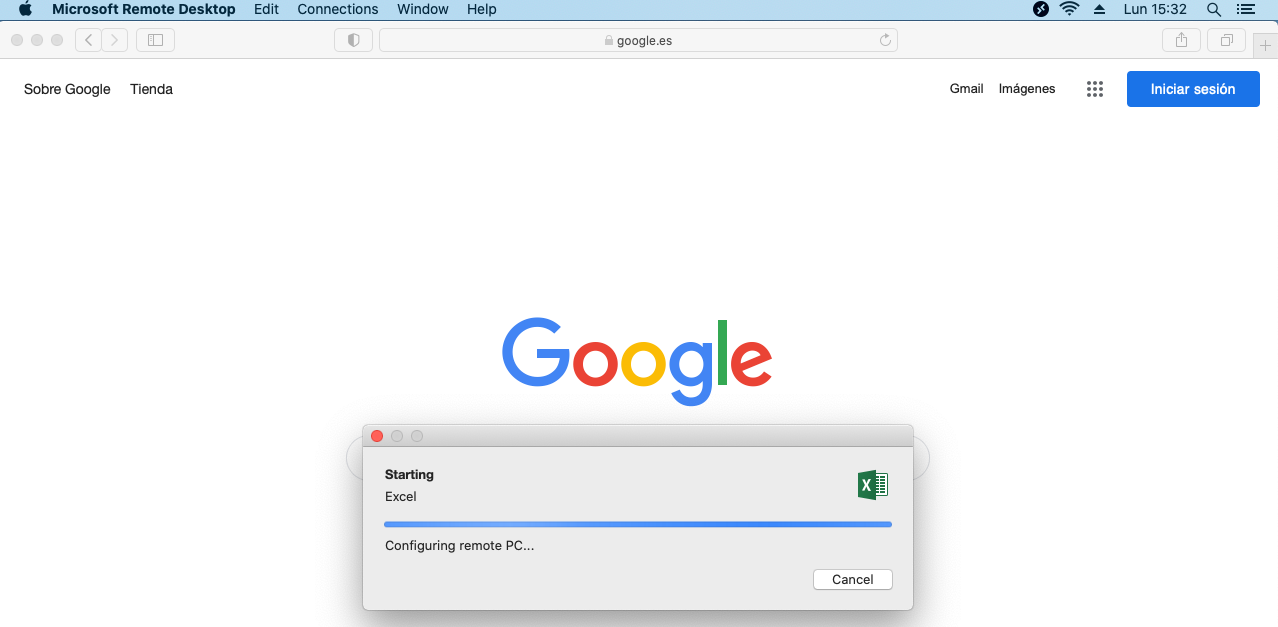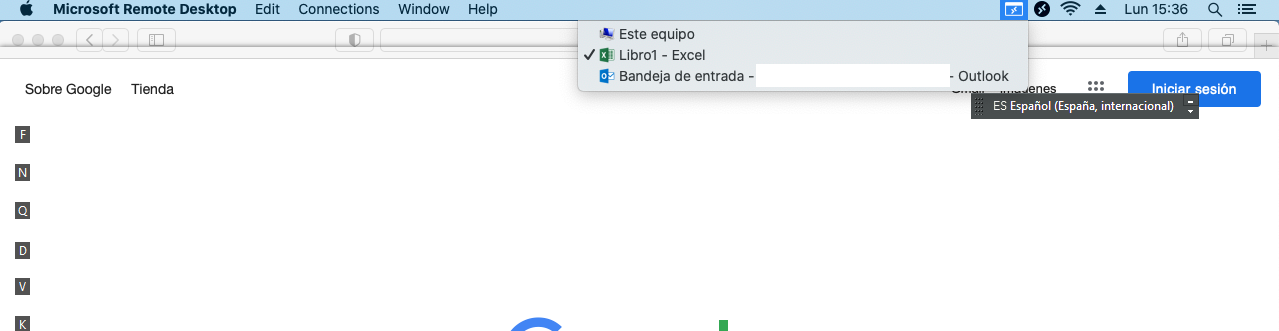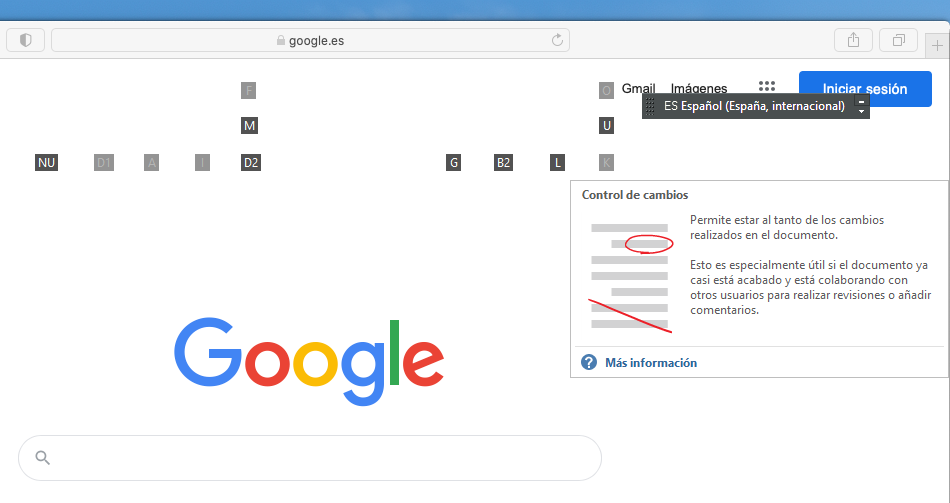> We have tried to change resolution, but not works.
Have you customized the display resolution for remote desktop session?
Or did you change the resolution of your display for Macbook?
From the view of Microsoft 365, please make sure Microsoft 365 has been updated to the newest.
Besides, I would suggest you intsall other versions of Microsoft Remote Desktop to check this issue.
To get other versions, you may go to link "What about the Mac beta client?", then click the "Microsoft Remote Desktop for Mac".
If an Answer is helpful, please click "Accept Answer" and upvote it.
Note: Please follow the steps in our documentation to enable e-mail notifications if you want to receive the related email notification for this thread.