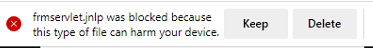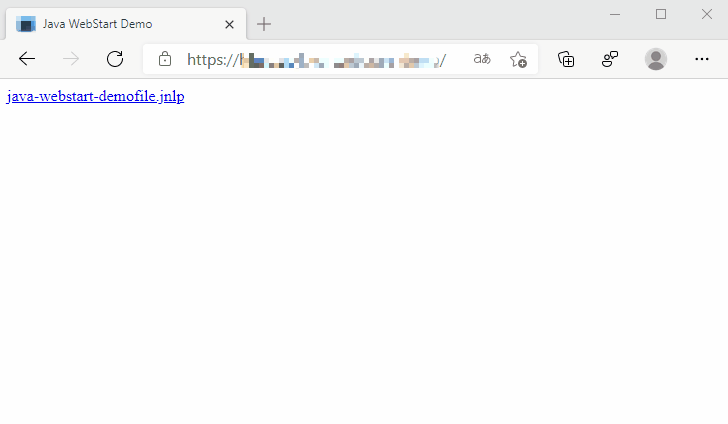@William Gonzalez ,
Yes, there is a way to stop this message.
I suggest you try to set the Disable download file type extension-based warnings for specified file types on domains group policy.
You can enable this policy to create a dictionary of file type extensions with a corresponding list of domains that will be exempted from file type extension-based download warnings. This lets enterprise administrators block file type extension-based download warnings for files that are associated with a listed domain.
For example, if the "jnlp" extension is associated with "website1.com", users would not see a warning when downloading "jnlp" files from "website1.com", but see a download warning when downloading "jnlp" files from "website2.com".
Sample value for this policy:
{"domains": ["https://contoso.com", "contoso2.com"], "file_extension": "jnlp"}
Test result:
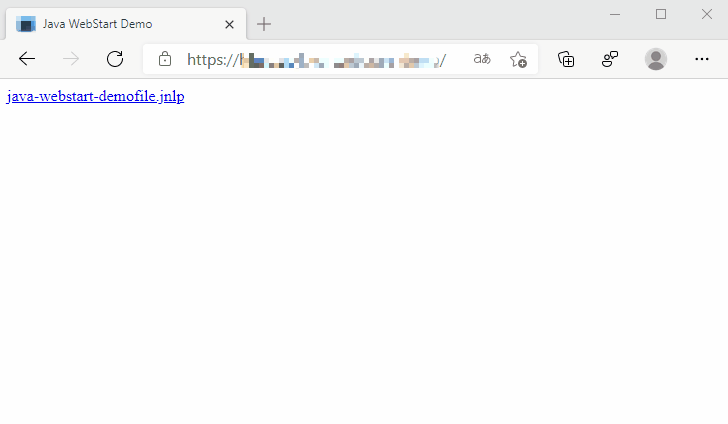
Helpful reference:
SmartScreen turned off -> Java Webstart JNLP Files are marked as "can harm your computer"
----------
If the response is helpful, please click "Accept Answer" and upvote it.
Note: Please follow the steps in our documentation to enable e-mail notifications if you want to receive the related email notification for this thread.