Hi @sns ,
Get Web Application And Site Collection Details of the specific Content DB using the following PowerShell script.
If ((Get-PSSnapin | where {$_.Name -match "SharePoint.PowerShell"}) -eq $null)
{
Add-PSSnapin Microsoft.SharePoint.PowerShell
}
Clear-Host
$ServerName = "SQL" #Bring your Server Name
$webapps = Get-SPWebApplication
$Output = "C:\$ServerName.csv" #Output file
$SiteDataCollection = @() # Array to store data
foreach ($webapp in $webapps){
$webappurl = $webapp.URL;
$webappname=$webapp.DisplayName
$sites=get-spsite -limit all -WebApplication $webapp.URL
foreach ($site in $sites)
{
#enter Content DB name
if($ContentDB.Name -eq "WSS_Content"){
$ContentDB = Get-SPContentDatabase -site $site.url
$SiteData = New-Object PSObject
$SiteData | Add-Member -type NoteProperty -name "Web Application URL" -value $webappurl
$SiteData | Add-Member -type NoteProperty -name "Web Application Name" -value $webappname
$SiteData | Add-Member -type NoteProperty -name "Site Count" -value $($ContentDB.CurrentSiteCount)
$SiteData | Add-Member -type NoteProperty -name "Site URL" -value $site.url
$SiteData | Add-Member -type NoteProperty -name "Database Size" -value $($ContentDB.DiskSizeRequired /1024/1024)
$SiteDataCollection += $SiteData
}
}
}
$SiteDataCollection | Export-Csv -Path $Output -Force
Write-Host "Successfully Completed" -ForegroundColor DarkRed
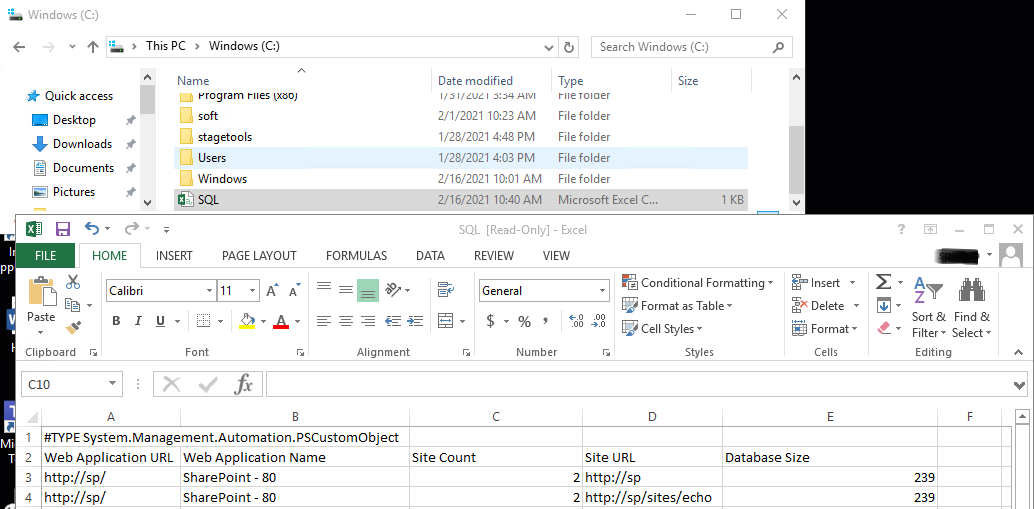
Thanks,
Echo Du
=====================
Updated Answer =======================
Hi @sns ,
Yes, if enter just Server name, you can get Web Application and Site Collection details of the Content DBs.
If ((Get-PSSnapin | where {$_.Name -match "SharePoint.PowerShell"}) -eq $null)
{
Add-PSSnapin Microsoft.SharePoint.PowerShell
}
Clear-Host
$ServerName = "SQL" #Bring your Server Name
$webapps = Get-SPWebApplication
$Output = "C:\$ServerName.csv" #Output file
$SiteDataCollection = @() # Array to store data
foreach ($webapp in $webapps){
$webappurl = $webapp.URL;
$webappname=$webapp.DisplayName
$sites=get-spsite -limit all -WebApplication $webapp.URL
foreach ($site in $sites)
{
$ContentDB = Get-SPContentDatabase -site $site.url
$SiteData = New-Object PSObject
$SiteData | Add-Member -type NoteProperty -name "Web Application URL" -value $webappurl
$SiteData | Add-Member -type NoteProperty -name "Web Application Name" -value $webappname
$SiteData | Add-Member -type NoteProperty -name "Site Count" -value $($ContentDB.CurrentSiteCount)
$SiteData | Add-Member -type NoteProperty -name "Site URL" -value $site.url
$SiteData | Add-Member -type NoteProperty -name "Database Name" -value $ContentDB.Name
$SiteData | Add-Member -type NoteProperty -name "Database Size" -value $($ContentDB.DiskSizeRequired /1024/1024)
#$SiteData | Add-Member -type NoteProperty -name "Date Created" -value $site.RootWeb.Created
#$SiteData | Add-Member -type NoteProperty -name "OWner" -value $site.Owner
$SiteDataCollection += $SiteData
}
}
$SiteDataCollection | Export-Csv -Path $Output -Force
Write-Host "Successfully Completed" -ForegroundColor DarkRed
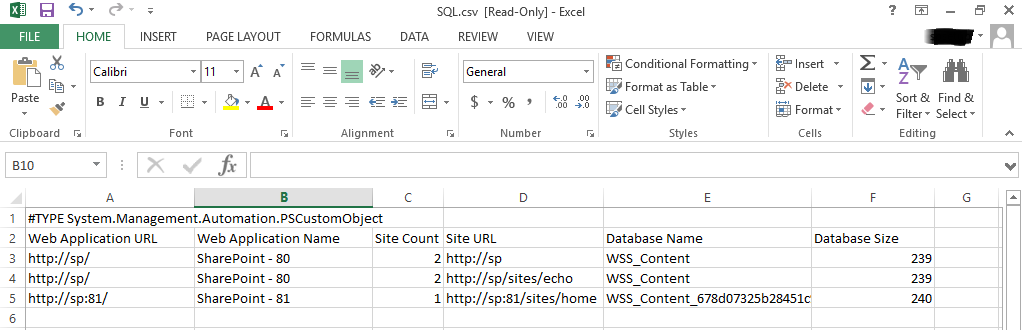
Thanks,
Echo Du
======================
Updated Answer ============================
Hi @sns ,
If ((Get-PSSnapin | where {$_.Name -match "SharePoint.PowerShell"}) -eq $null)
{
Add-PSSnapin Microsoft.SharePoint.PowerShell
}
Clear-Host
$ServerName = "SQL" #Bring your Server Name
$webapps = Get-SPWebApplication
$Output = "C:\$ServerName.csv" #Output file
$SiteDataCollection = @() # Array to store data
foreach ($webapp in $webapps){
$webappurl = $webapp.URL;
$webappname=$webapp.DisplayName
$sites=get-spsite -limit all -WebApplication $webapp.URL
foreach ($site in $sites)
{
$SQLNames = Get-SPServer
$SQLNames
foreach ($SQL in $SQLNames){
if($SQL.Name -eq $ServerName){
$ContentDB = Get-SPContentDatabase -site $site.url
$SiteData = New-Object PSObject
$SiteData | Add-Member -type NoteProperty -name "Web Application URL" -value $webappurl
$SiteData | Add-Member -type NoteProperty -name "Web Application Name" -value $webappname
$SiteData | Add-Member -type NoteProperty -name "Site Count" -value $($ContentDB.CurrentSiteCount)
$SiteData | Add-Member -type NoteProperty -name "Site URL" -value $site.url
$SiteData | Add-Member -type NoteProperty -name "Database Name" -value $ContentDB.Name
$SiteData | Add-Member -type NoteProperty -name "Database Size" -value $($ContentDB.DiskSizeRequired /1024/1024)
#$SiteData | Add-Member -type NoteProperty -name "Date Created" -value $site.RootWeb.Created
#$SiteData | Add-Member -type NoteProperty -name "OWner" -value $site.Owner
$SiteDataCollection += $SiteData
}
}
}
}
$SiteDataCollection | Export-Csv -Path $Output -Force
Write-Host "Successfully Completed" -ForegroundColor DarkRed
Thanks,
Echo Du
----------------------------------
Updated Answer -----------------------------------
Hi @sns ,
Please try to the following PowerShell script
Add-PSSnapin Microsoft.SharePoint.PowerShell
#Bring your Server Name
$ServerName = "SQL"
$webapps = Get-SPWebApplication
$Output = "C:\$ServerName.csv"
#Array to store data
$SiteDataCollection = @()
foreach ($webapp in $webapps)
{
$webappurl = $webapp.URL;
$webappname=$webapp.DisplayName
$sites=get-spsite -limit all -WebApplication $webapp.URL
foreach ($site in $sites)
{
$ContentDB = Get-SPContentDatabase -site $site.url
if($ContentDB.Server -eq "SQL"){
$SiteData = New-Object PSObject
$SiteData | Add-Member -type NoteProperty -name "Web Application URL" -value $webappurl
$SiteData | Add-Member -type NoteProperty -name "Web Application Name" -value $webappname
$SiteData | Add-Member -type NoteProperty -name "Site Count" -value $($ContentDB.CurrentSiteCount)
$SiteData | Add-Member -type NoteProperty -name "Site URL" -value $site.url
$SiteData | Add-Member -type NoteProperty -name "Database Name" -value $ContentDB.Name
$SiteData | Add-Member -type NoteProperty -name "Database Size" -value $($ContentDB.DiskSizeRequired /1024/1024)
$SiteDataCollection += $SiteData
}
}
}
$SiteDataCollection | Export-Csv -Path $Output -Force
Write-Host "Successfully Completed" -ForegroundColor DarkRed
Thanks,
Echo Du
===============
If an Answer is helpful, please click "Accept Answer" and upvote it.
Note: Please follow the steps in our documentation to enable e-mail notifications if you want to receive the related email notification for this thread.



