Hi @Russell Willis ,
In reality, “MP4” is just container formats. Just like a ZIP file can contain any sort of file within it, video container formats only define how to store things within them, not what kinds of data are stored.
You need add MIME type in IIS. Make sure that .mp4 and .flv have been add in IIS.
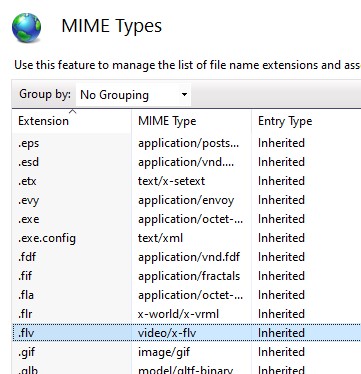
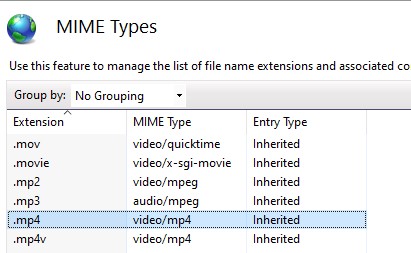
Then restart IIS and World Wide Web Publishing Service. Try to access the mp4 file through URL directly such as http://xxx/video1.mp4, not put it in HTML tag.
If the answer is helpful, please click "Accept Answer" and upvote it.
Note: Please follow the steps in our documentation to enable e-mail notifications if you want to receive the related email notification for this thread.
Best regards,
Bruce Zhang