You may download this app from Stores:
Barcode printed bigger
Hi,
I have increased the scale and layout from 100% to 125% in the display setting , after that when i print something including barcode it printed bigger than the original which make it barcode non scannable.
how I can resolve this issue without going back to 100% scale ?
I am using windows 10 pro.
Thanx in advance.
4 answers
Sort by: Most helpful
-
-
Habib Rabeea 1 Reputation point
2021-02-17T15:19:42.337+00:00 thanx for your reply but your app is not which i asking for, i have issue with printing logos and barcodes after changing the scale.
-
 Karlie Weng 14,331 Reputation points Microsoft Vendor
Karlie Weng 14,331 Reputation points Microsoft Vendor2021-02-18T02:23:31.01+00:00 Hello @Habib Rabeea
What software your are using when print, do they have any options to Scale or resize printed pages?
Like this
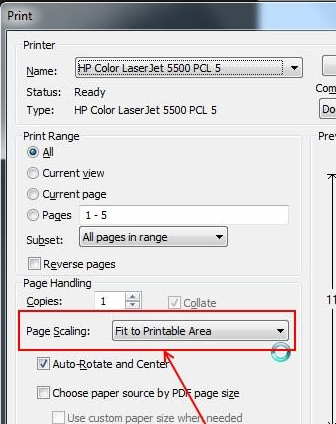
or if you want to change the barcodes to 100% and keep other text 125%, I would suggest to use Photoshop to adjust it first.
or we can download some other third party professional print software .
Hope my answer give you some help! Have a great day !
Best Regards
Karlie----------
If the Answer is helpful, please click "Accept Answer" and upvote it.
Note: Please follow the steps in our documentation to enable e-mail notifications if you want to receive the related email notification for this thread. -
Habib Rabeea 1 Reputation point
2021-02-20T10:38:12.563+00:00 I am using java based software and I don't have the option to change the scale while printing.