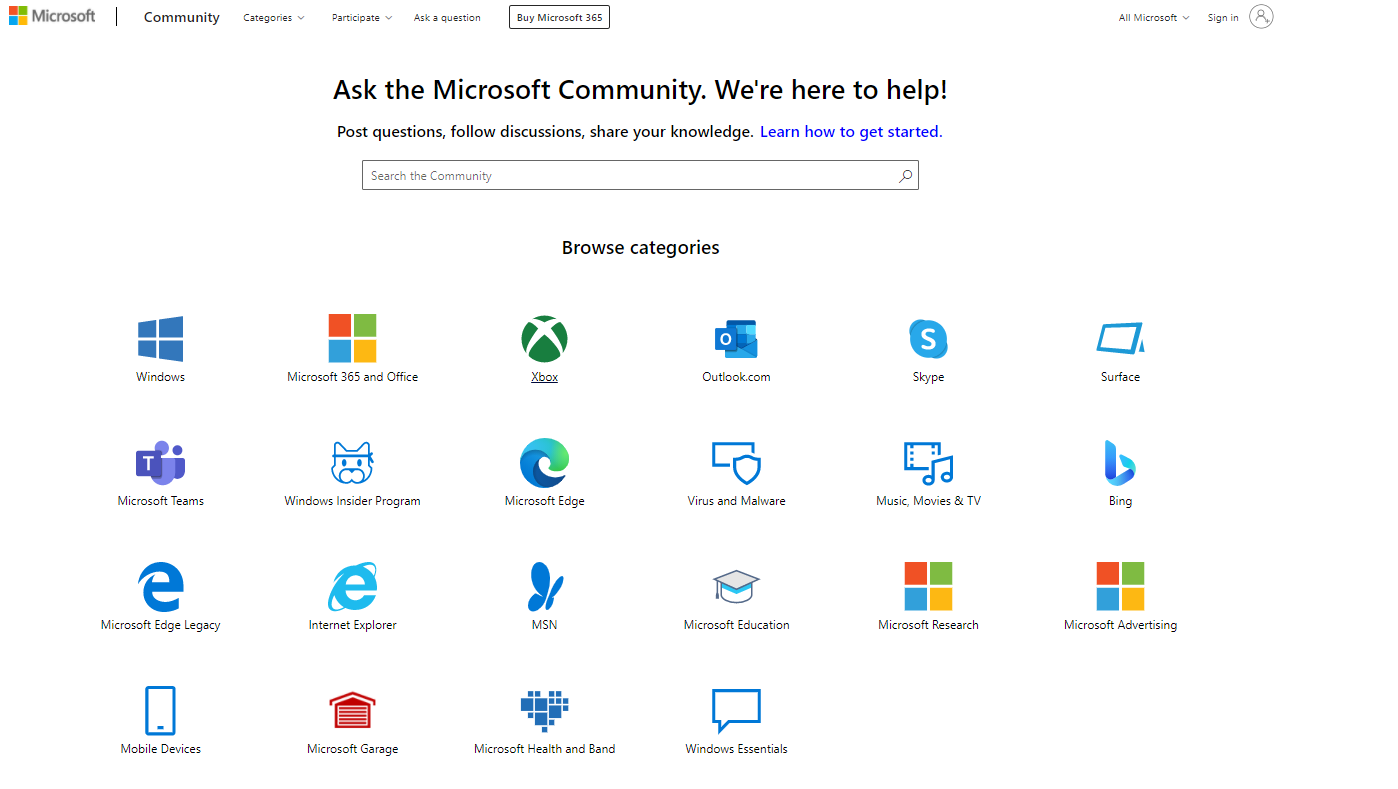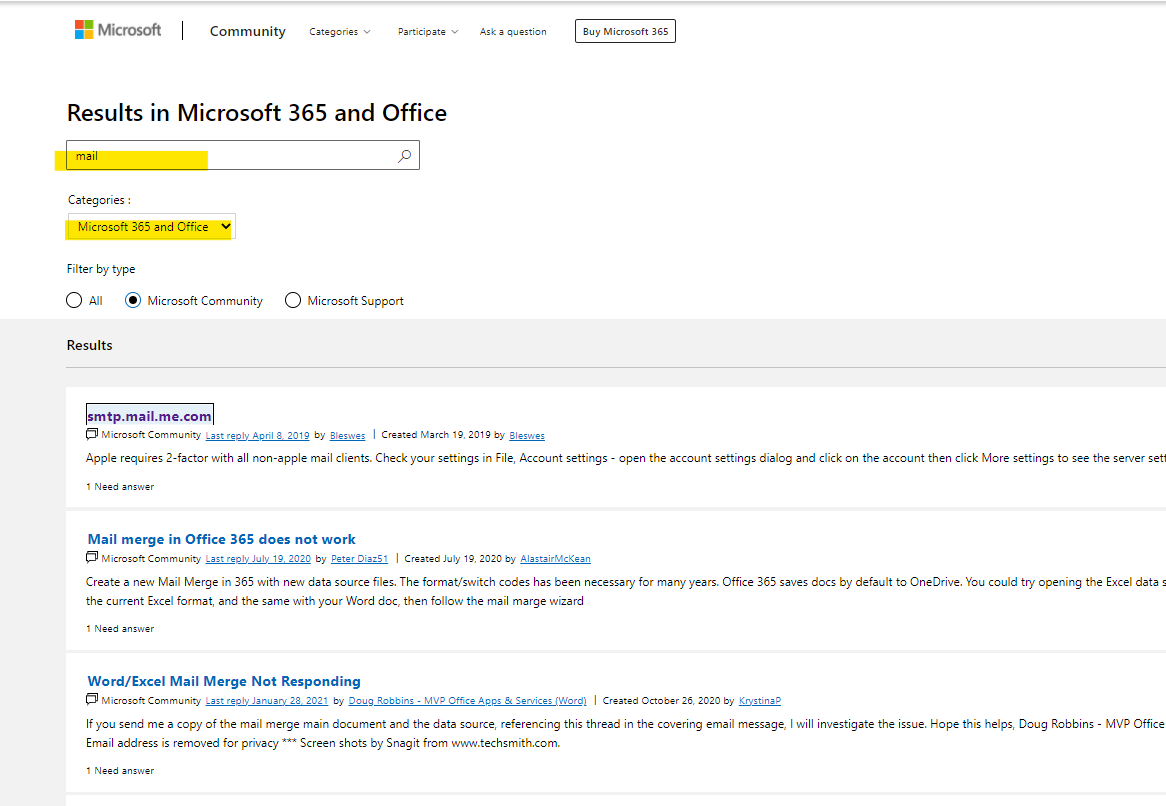Hello @Kwok Cheong Wong
I did some search on this question, it seems there's no best solution for this issue.
Here are some general suggestions from the community you could try :
emails not showing full text in windows 10 mail app
Windows 10 Mail App Not Displaying Message Bodies
The Mail app in Windows 10 not showing content for some email services?
And I also I find one user report, Click the 'Forward' link. In the new mail that is created the original email will appear. Close the forwarded email and the mail body will then show in the originally received mail.
Best Regards
Karlie
----------
If the Answer is helpful, please click "Accept Answer" and upvote it.
Note: Please follow the steps in our documentation to enable e-mail notifications if you want to receive the related email notification for this thread.