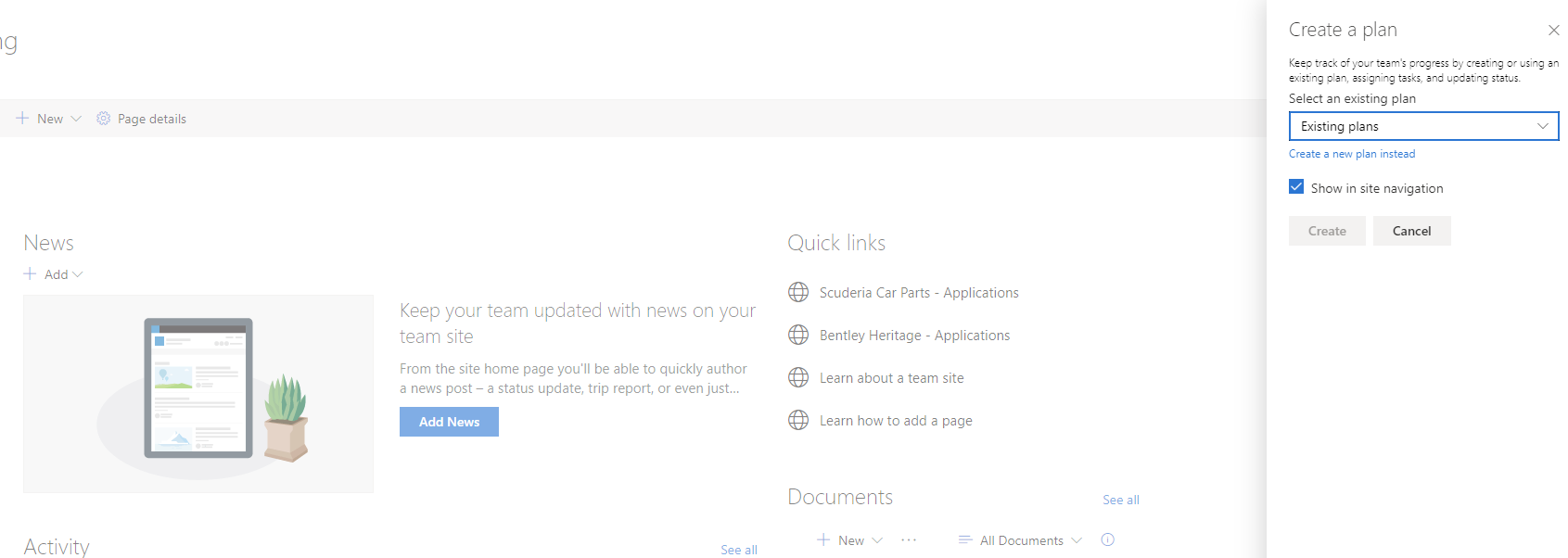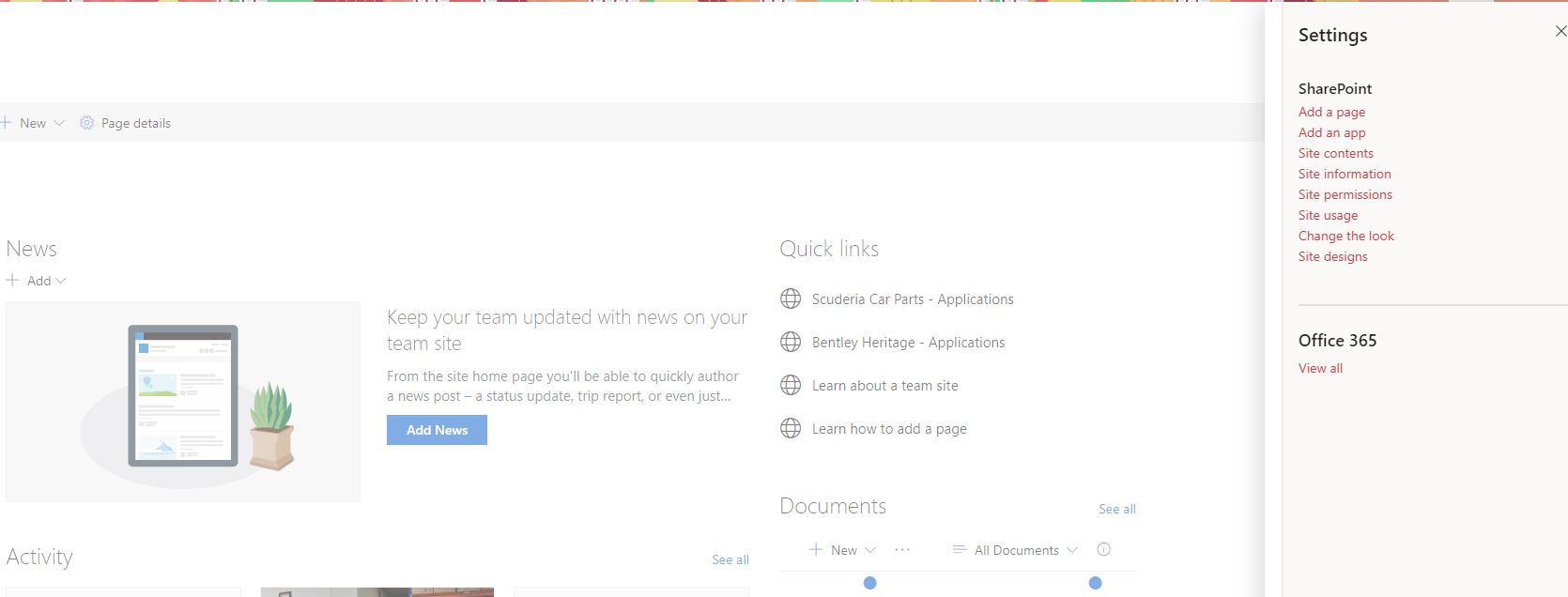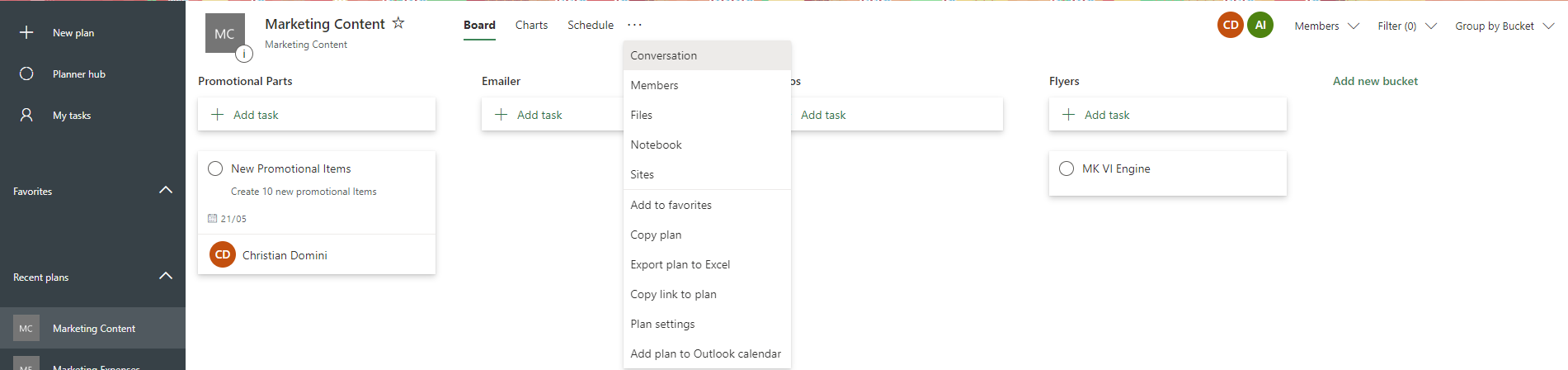Hi,
Q&A currently supports the products listed over here https://learn.microsoft.com/en-us/answers/products (more to be added later on).
You can reach the experts in the dedicated SharePoint forum over here:
https://social.technet.microsoft.com/Forums/en-us/home?category=sharepoint
(Please don't forget to mark helpful replies as answer)
Best regards,
Leon