
Hi @Tomoko ,
As a workaround, you can go to Meetings and enable anonymous users can join meeting option to complete it in Teams admin center. Then external user should copy the meeting link and click continue on the web. After that, users can join the meeting as anonymous by default.
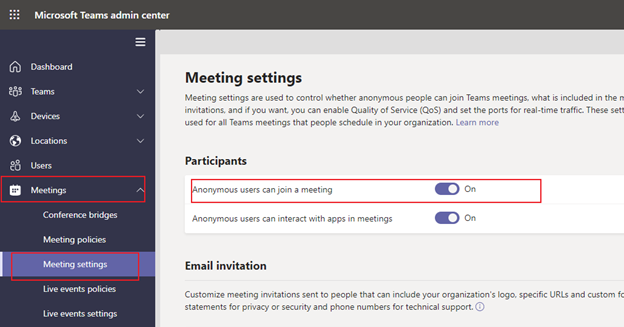
If I misunderstand your requirements, please feel free to let us know! Thanks for your understanding!
If the response is helpful, please click "Accept Answer" and upvote it.
Note: Please follow the steps in our documentation to enable e-mail notifications if you want to receive the related email notification for this thread.