Simplest solution may be to demote, reboot, promo the problematic one.
--please don't forget to Accept as answer if the reply is helpful--
This browser is no longer supported.
Upgrade to Microsoft Edge to take advantage of the latest features, security updates, and technical support.
Hi All
My event log is flooded with the event id 6410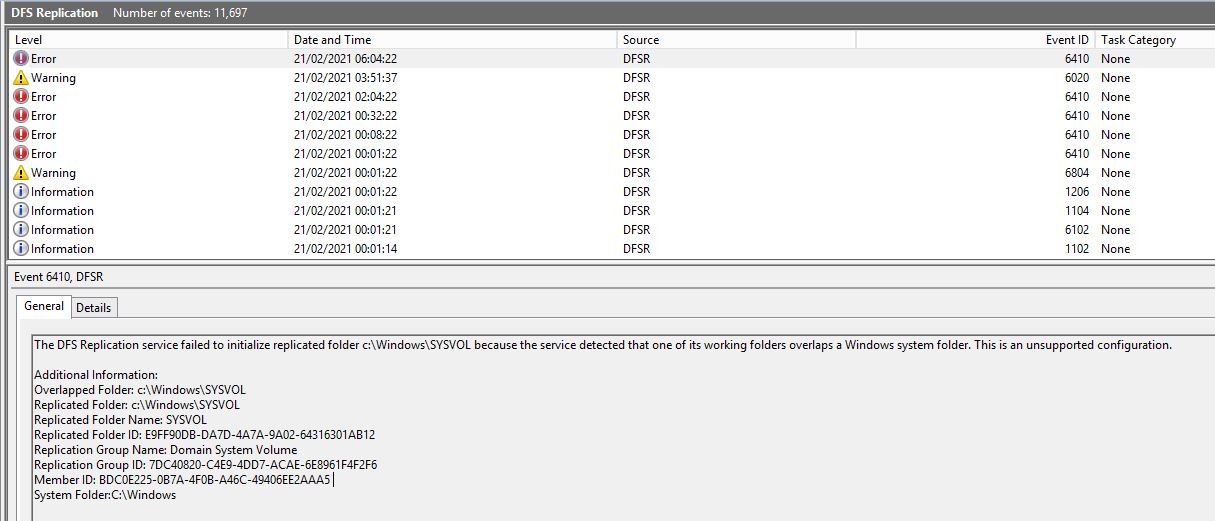 please see the attached image
please see the attached image
My environment
domain 1
Site 2 (one for HO & second one on cloud)
DC 2 (windows server 2012 R2)
i see the replication is working fine on both site, users and groups are updated immediately , but i see some issue with group policies sometime it does not work
appreciate if anyone can assist

Simplest solution may be to demote, reboot, promo the problematic one.
--please don't forget to Accept as answer if the reply is helpful--
Hello @AnwarManha-5216 ,
Thank you for posting here.
Do you have deployed DFSN and DFSR in your AD environment or on this DC or on one DFSR server? If so, we can open DFS management, and check if there is replication group related to C:\Windows\SYSVOL.
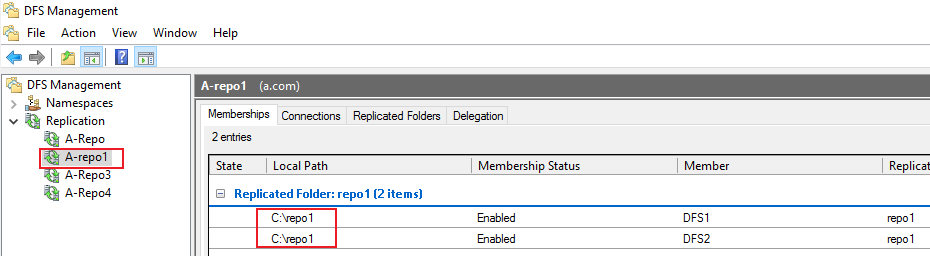
Hope the information above is helpful.
Should you have any question or concern, please feel free to let us know.
Best Regards,
Daisy Zhou
Hi @Daisy Zhou
I am not sure about this my DFS in DC looks like below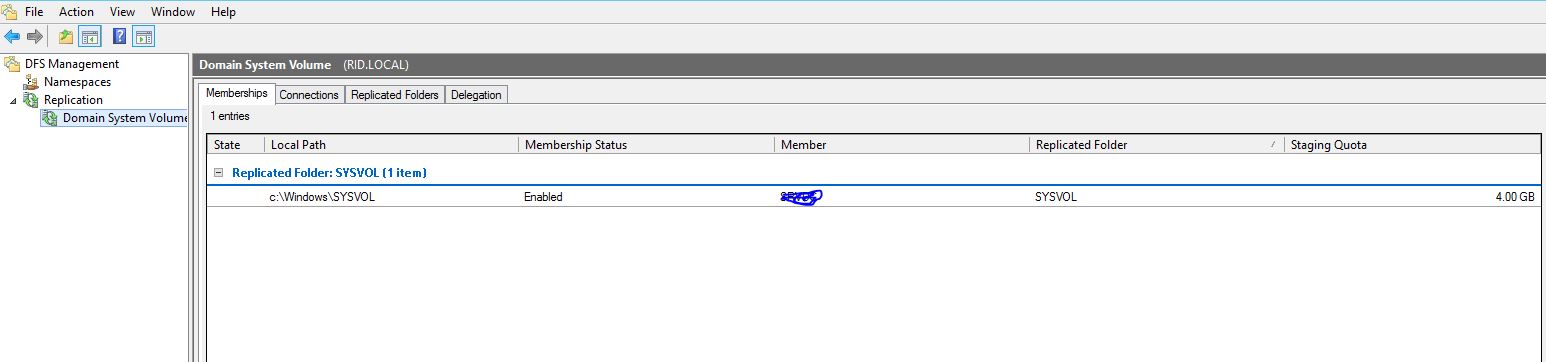
Hello @AnwarManha-5216 ,
Thank you for your update.
I add the DFSN and DFSR roles on my DC. And I can see below screenshot when I open DFS manegement.
I have only one DC, so we can see one member.
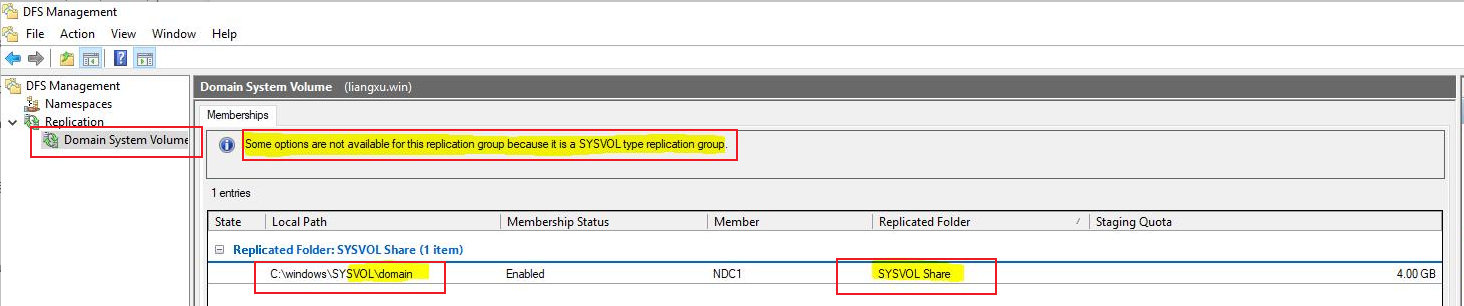
Here is the screenshot you provided, mine is different as yours.
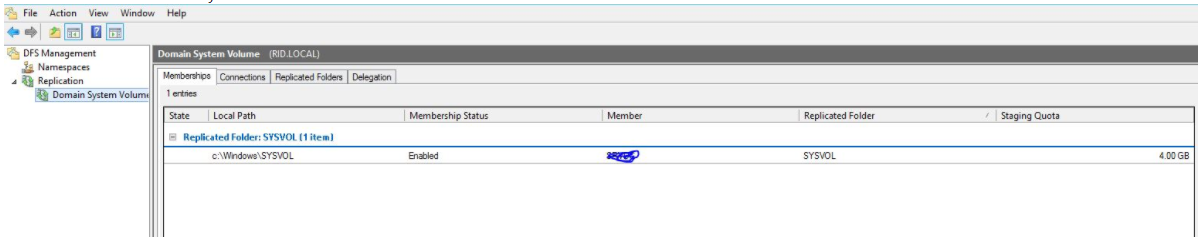
May I know if the SYSVOL folder provided in the screenshot is created by you manually?
It is not the actual "SYSVOL" folder when we promoted the DC successfully(I mean we we promote a member server as a DC, there will be a SYSVOL folder generated under C:\Windows\SYSVOL, it looks like below).
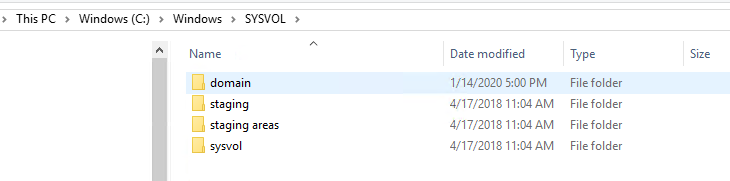
If so, as the error mentioned "Overlapping folders are unsupported." we should re-configure the replicated folder so that none of its working folders overlap with system folders.
Should you have any question or concern ,please feel free to let us know.
Reference
DFS-R: Replicated Folder and System Folder Overlap State Monitor
http://mpwiki.viacode.com/?g=posts&t=123825
Please note: Information posted in the given link is hosted by a third party. Microsoft does not guarantee the accuracy and effectiveness of information.
Best Regards,
Daisy Zhou
Hello @Daisy Zhou
Thank you for your reply , appreciate your time
i think i created a folder manually sometime back by referring some documents
My SYSVOL folder looks like belo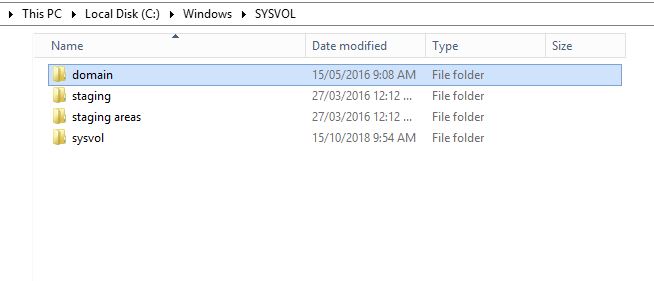
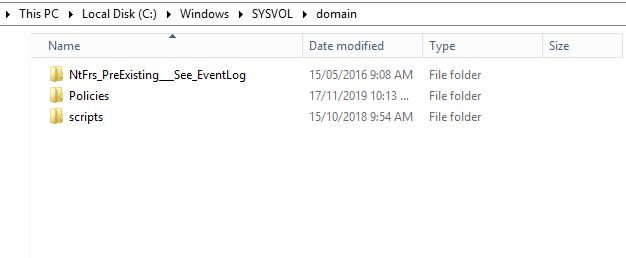
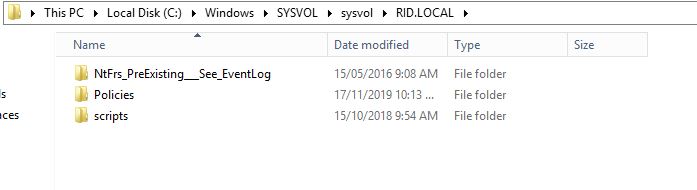 w
w