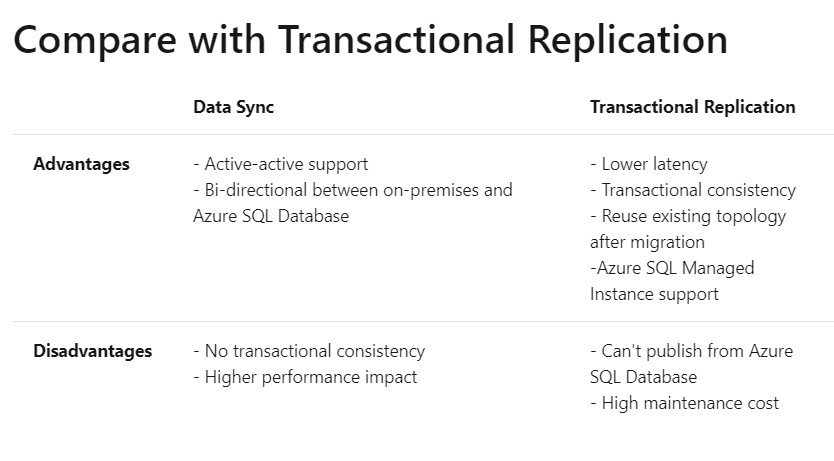Hi MSTechie-7364,
You can configure transactional replication to synchronize data from on-premises SQL Server to Azure SQL Database. You can configure the on-premises SQL Server databases that you wish to migrate as publisher and configure your Azure SQL Database as push subscriber to the SQL Server instance. Please refer to this article which might help.
In addition, transactional replication can also be used to synchronize your data from on-premises SQL Server to Azure SQL Databases in one direction. To synchronize data in bi-direction or from Azure SQL Database, you can use Azure SQL Data Sync as others have mentioned. Please refer to this tutorial which might help.
Best Regards,
Amelia
If the answer is helpful, please click "Accept Answer" and upvote it.
Note: Please follow the steps in our documentation to enable e-mail notifications if you want to receive the related email notification for this thread.