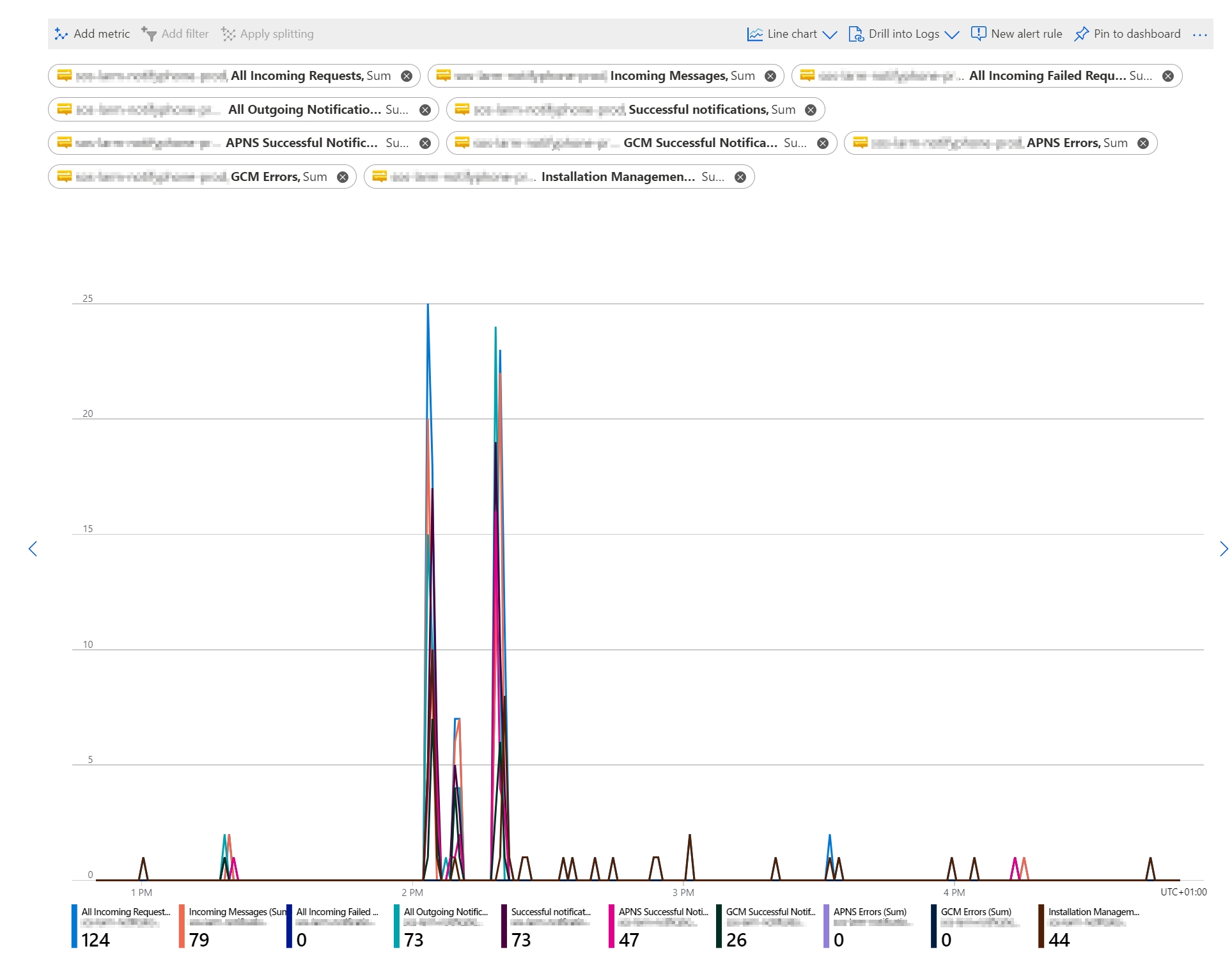Following-up to answer your 5 questions, after some background of the Notification Hub concepts (in the comments section):
As mentioned in the comments -Notification hub is a single push resource holds cross-platforms (Android, iOS, and Windows versions) push information of one app. - 'All incoming Requests' – Is the total incoming requests for a notification hub (all platforms).
1. What does "All incoming Requests" mean?
A. This is the number of API calls for the given hub (send, installation, etc).
2. And how does it differ from "Incoming Messages"?
A. This is the number of send API calls for the hub ( is all send API calls)
3. How should I compare the above with "All Outgoing Notifications"?
A. Outgoing notifications is the number of pushes we sent to the PNS.
This will not match “Incoming Messages” as this is the number of target devices, not the number of send API calls.
So, in general it will not match Incoming Messages unless each send request only targets a single device
4. If you see a difference between "All Outgoing Notifications" and "Successful notifications" (in both directions), is there any way to find out the notifications that are failing or may be ongoing?
A. For namespaces which are Standard SKU, we provide telemetry/feedback via the following APIs:
https://learn.microsoft.com/en-us/rest/api/notificationhubs/get-notification-message-telemetry
https://learn.microsoft.com/en-us/rest/api/notificationhubs/get-pns-feedback
5. If you get an error in, for example, "APNS Errors", is there any way to find out what went wrong?
A. See answer to #4 above
Summarizing my points from the comments section:
Successful notifications mean simply that push notifications have been delivered to the external PNS (for example, APNs for iOS and macOS or FCM for Android devices). It is the responsibility of the PNS to deliver the notifications to target devices.
Push notifications depend on third-party Platform Notification Systems such (APNs) and (FCM), there is no SLA guarantee for the delivery of these messages. After Notification Hubs sends the batches to Platform Notification Systems (SLA guaranteed), it is the responsibility of the Platform Notification Systems to deliver the pushes (no SLA guaranteed).
In regard to delivery of the message, Notification delivery can fail at any of the four stages in the push notification process (client, application back end, Notification Hubs, and the platform's push notification service).
Diagnose dropped notifications in Azure Notification Hubs -This article identifies why notifications might get dropped or not be received by devices. It also explains how to determine the root cause.
Hope this helps! Thanks for your feedback.