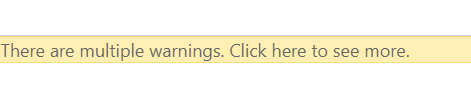Hi @Erjen Rijnders ,
Have you checked this room mailbox in Exchange Online?
Accoridng to my checked in my lab environment, the room mailbox created in on-premises Exchange server is synchronized to Exchange online and will be displayed in the Contact of the Exchange online admin center. Based on your error message, we could see that the externalEmailAddress error is displayed.
If only the specific room mailbox met this issue, you could run the following command in the Powershell connected to Exchange online. Then compare whether this room mailbox is set differently from other room mailboxes.
Get-MailUser -Identity <> | fl
In addition, if only this specific room mailbox met this issue. If the room mailbox does not contain too many meetings, I recommend you to create a new room mailbox.
----------
If the response is helpful, please click "Accept Answer" and upvote it.
Note: Please follow the steps in our documentation to enable e-mail notifications if you want to receive the related email notification for this thread.