@Max You need to replace both instances of ProxyIdentityExperienceFrameworkAppId and IdentityExperienceFrameworkAppId in below section of your trustframeworkextensions.xml file with the actual APP ID (aka client ID) of these applications registered under app registration blade. If you have not registered these applications, please follow the steps mentioned here: https://learn.microsoft.com/en-us/azure/active-directory-b2c/custom-policy-get-started?tabs=app-reg-preview#register-the-identityexperienceframework-application
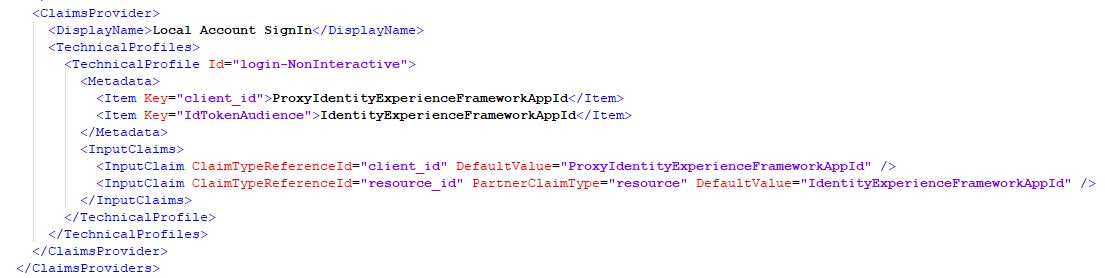
-----------------------------------------------------------------------------------------------------------
Please do not forget to "Accept the answer" wherever the information provided helps you to help others in the community.
