Hi @Michael Schunder [ITEA] ,
Hi ,
How did you shared the calendar?
Please try to share and view the calendar via Outlook client. According to my test in lab environment. I sharing the user EXO2’s calendar to user lucas and only assign view permissions. When other users send meeting invitations to user EXO2, I can see the update of the calendar information in the email calendar of user lucas, but user lucas cannot see the "receive" and "decline" options.
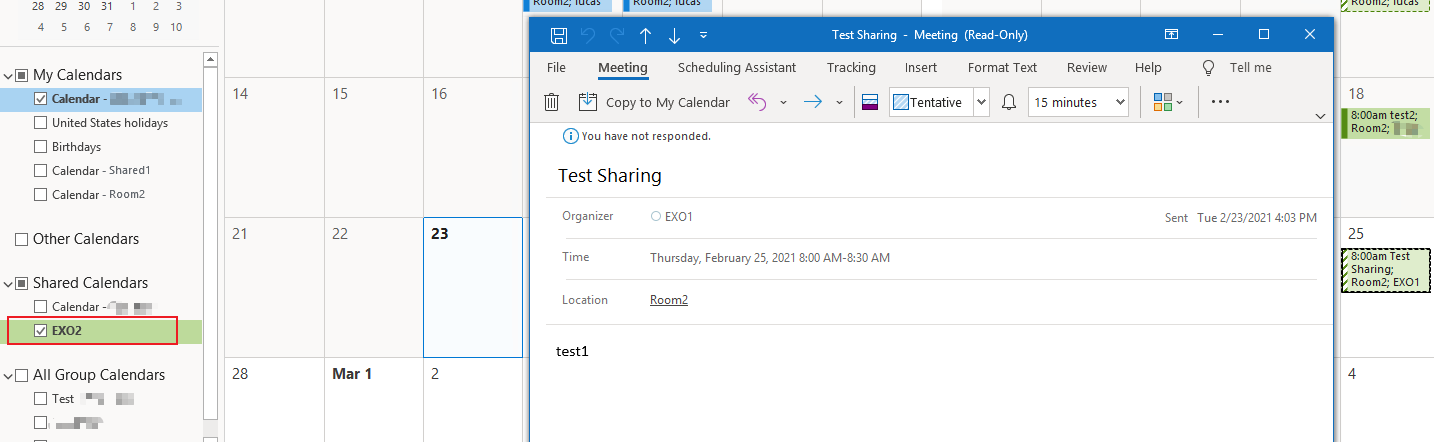
Considering that you are using Apple’s calendar software, please try to share the calendar using the Outlook client to see if the same issue occurs. If the same issue does not appear in the Outlook client, the notification may be set by the Apple Calendar software and cannot be disabled from the Exchange online side.
----------
If the response is helpful, please click "Accept Answer" and upvote it.
Note: Please follow the steps in our documentation to enable e-mail notifications if you want to receive the related email notification for this thread.