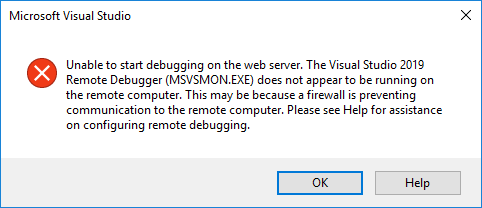Hi JeffAKing,
According to this error, you can have following methods to troubleshoot it before updating to VS2019:
- Reinstall remote debugger tool on web server
- Make sure the correct ports in the firewall are open, especially if you are using a third party firewall.
- If you are using a HOSTS file, make sure it is configured correctly. For example, if debugging using F5 (instead of Attach to Process), the HOSTS file needs to include the same project URL as in your project properties, Properties > Web > Servers or Properties > Debug, depending on your project type.
Best Regards, Dylan
If the answer is helpful, please click "Accept Answer" and upvote it.
Note: Please follow the steps in our *
*documentation* to enable e-mail notifications if you want to receive the related email notification for this thread.**