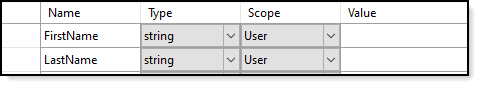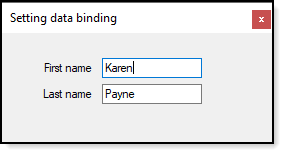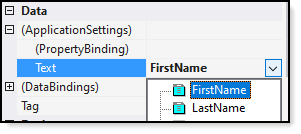Hi MarcGraham-7285
You can update and save the settings via following code:
Properties.Settings.Default.Test = "HI";
Properties.Settings.Default.Save();
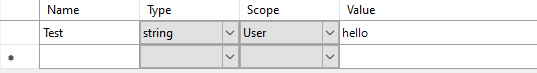
Here is a related document.
Best Regards,
Daniel Zhang
If the response is helpful, please click "Accept Answer" and upvote it.
Note: Please follow the steps in our documentation to enable e-mail notifications if you want to receive the related email notification for this thread.