Hi @Alex Fogerty ,
Creating and enabling an Outlook rule like below in your Outlook desktop client should be able to bring New Email Notifications back:
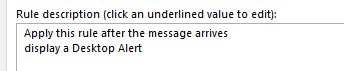
- Home > Move > Rules > Manage Rules & Alerts > New Rule
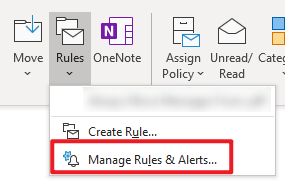
- Select Apply rule on messages I receive
- Select no conditions to make rules work on all incoming email messages
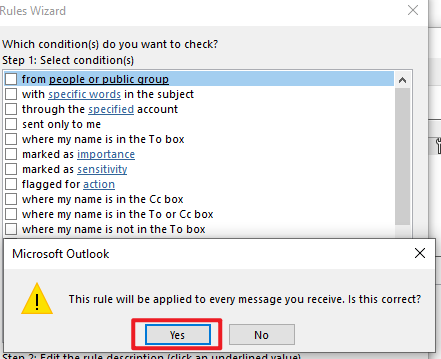
- Select Display a desktop alert in Actions
- Click Finish
Hope this can be helpful.
If an Answer is helpful, please click "Accept Answer" and upvote it.
Note: Please follow the steps in our documentation to enable e-mail notifications if you want to receive the related email notification for this thread.

