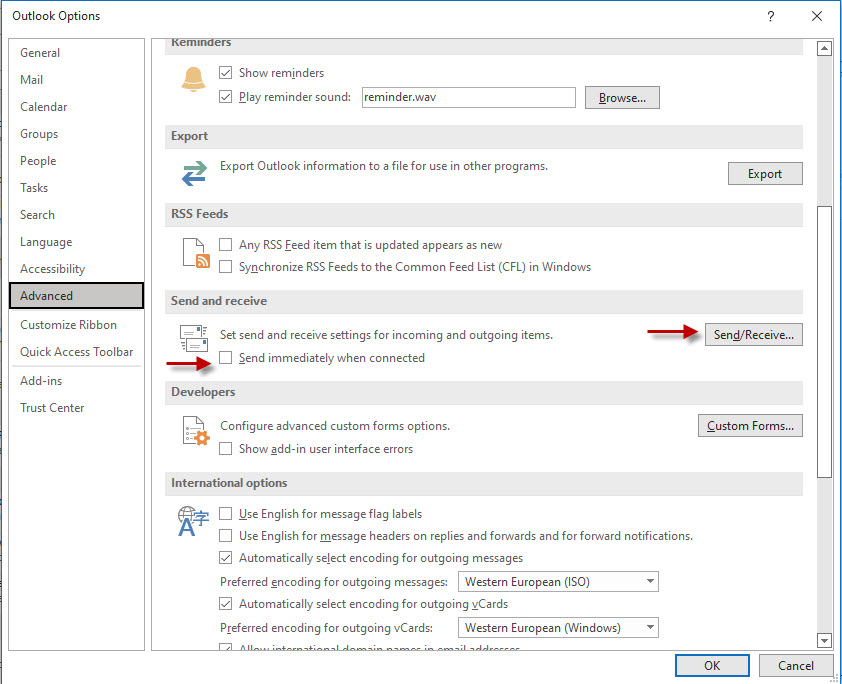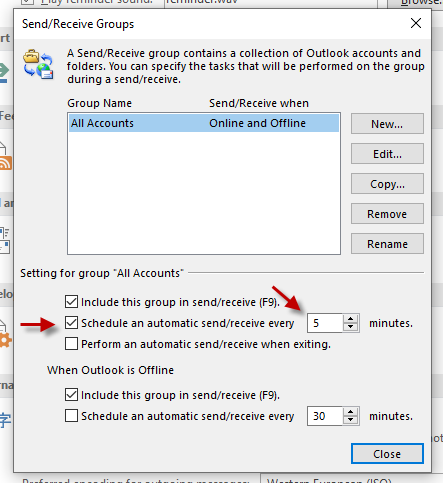Hi @Azazel90 ,
It's simple. We could just edit these specific email messages to make them have something in common so that they can bypass your Outlook rules. For example, like below:
- Modify your Outlook rule to add exceptions
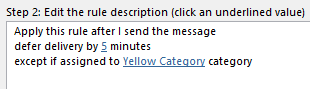
- Then when you editing email messages which you would like to send out immediately, add category like below
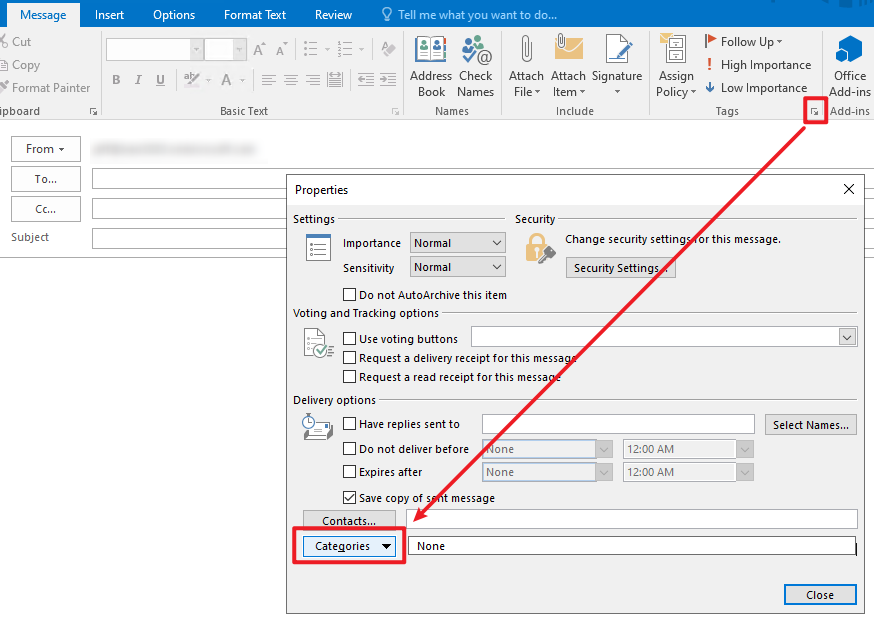
- Click Close and continue to edit your email messages, and send it out.
You do not need to worry about that the recipient will see the category, according to my tests, the category you set will only stay in your mailbox and the recipient will only see the normal email messages.
Hope this can be helpful.
If an Answer is helpful, please click "Accept Answer" and upvote it.
Note: Please follow the steps in our documentation to enable e-mail notifications if you want to receive the related email notification for this thread.