
There are two methods to disable Teams Echo bot. Due to no Teams echo in my lab, I use 15Five app to demonstrate the steps as below.
One is to block this app in Microsoft Teams admin center > Teams apps: Manage apps > select Teams Echo app > Click Block button.
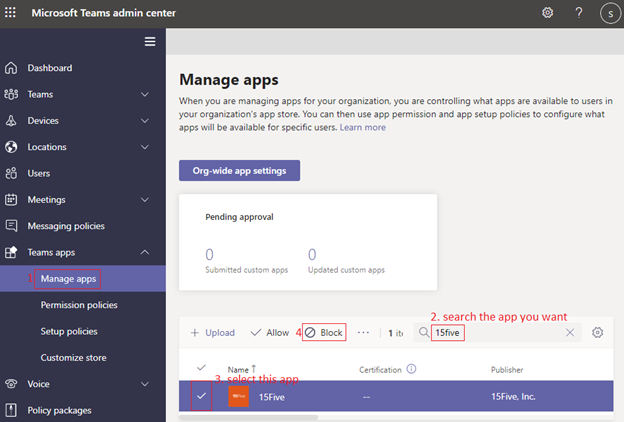
Another is to block this app in Microsoft Teams admin center > Teams apps: Permission policies > enter into Global (Org-wide default) policy > in Third-party apps section, select Block specific apps and allow all others > Then, add apps you want to block.
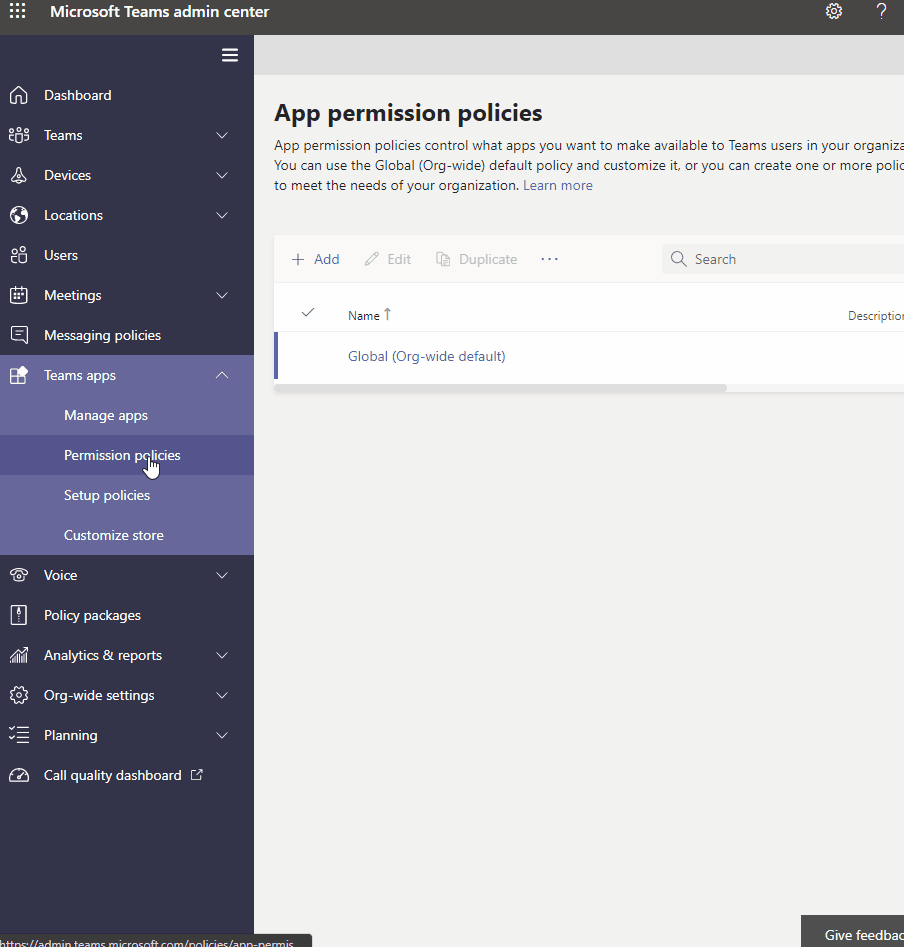
For more information, please refer to this article.
If the response is helpful, please click "Accept Answer" and upvote it.
Note: Please follow the steps in our documentation to enable e-mail notifications if you want to receive the related email notification for this thread.
