Hi @Kanhai Arora ,
Following up to see if the above details from @S.Sengupta was helpful? If that doesn't help, could you please let us know what is the Integration runtime being used - SHIR or Azure IR ? Also please check if your Azure SQL has firewall enabled? If yes, then you will have to whitelist the Integration Runtime (SHIR) machine IP address. If it is Azure IR you can do 2 things.
- Please try whitelisting Azure Integration Runtime IP addresses : https://learn.microsoft.com/azure/data-factory/azure-integration-runtime-ip-addresses#azure-integration-runtime-ip-addresses-specific-regions
- Allow Azure services and resources to access the SQL server
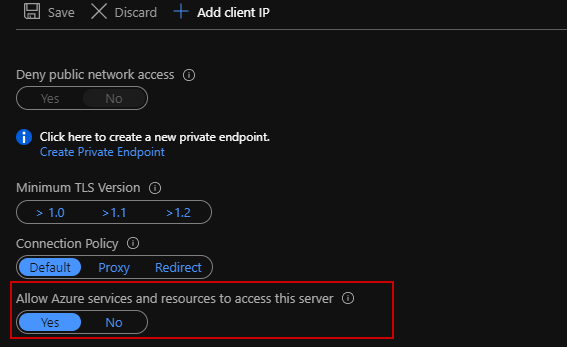
Hope this helps. Let us know how it goes.
----------
Thank you
Please do consider to click on "Accept Answer" and "Upvote" on the post that helps you, as it can be beneficial to other community members.