
You will need to change the permissions for Guest users as detailed here: https://learn.microsoft.com/en-us/azure/active-directory/enterprise-users/users-restrict-guest-permissions
This browser is no longer supported.
Upgrade to Microsoft Edge to take advantage of the latest features, security updates, and technical support.
Hi,
I'm wondering if I can hide personal information like my personal phone number in Teams for guests. I just tested what a guest can see when I invite one in my team. As far I can tell a guest can see the same personal informations like any other user in my organization.

You will need to change the permissions for Guest users as detailed here: https://learn.microsoft.com/en-us/azure/active-directory/enterprise-users/users-restrict-guest-permissions
Hi @Marcel Rengers ,
As michev said above, you can try to restrict the guest access permission in Azure Active Directory admin center. To change guest user permission, you can follow these steps:
1.Sign in to the Azure AD admin center with Global administrator permissions.
2.On the Azure Active Directory overview page for your organization, select User settings.
3.Under External users, select Manage external collaboration settings.
4.On the External collaboration settings page, select Guest user access is restricted to properties and memberships of their own directory objects option.
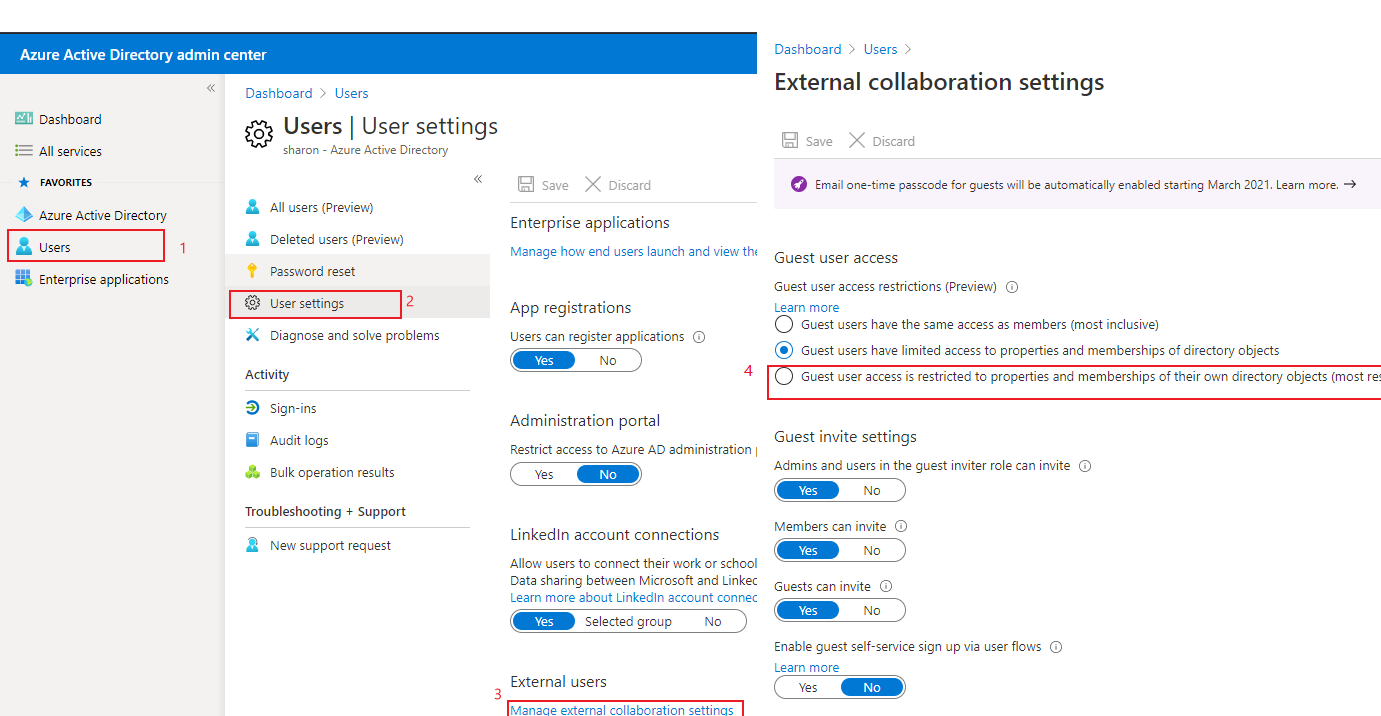
If the response is helpful, please click "Accept Answer" and upvote it.
Note: Please follow the steps in our documentation to enable e-mail notifications if you want to receive the related email notification for this thread.
I'm also trying to find a solution to this problem after finding my way to this thread after following the guidance to limit guest access as per the documentation linked above.
Going through several articles the expected experience should be: "guests can view only their own user profile" after enabling the "Guest user access is restricted to properties and memberships of their own directory objects". This experience is supported by the following services: Teams, Outlook, SharePoint and Planner.
I've followed this up with the Microsoft support team with no luck, it's hard enough explaining how this should work to them let alone getting a fix or indication if this is working as expected or some form of issue. Does anyone else feel like the Azure/O365 support desks are phishing for work or lingering on tickets they cannot fix deliberately? Even when I request to close a ticket as it's evident the support isn't getting anywhere they for months on end hound you with calls and emails trying to keep the ticket alive, it's almost as if they are on some form of commission scheme?
Has anyone managed to get this feature working in the Teams client? It's important that we are able to collaborate publicly without exposing the personal identifiable information of the people we collaborate with.
Thanks,
Rob
Is there any update on this problem as we are looking to use Teams in our forward facing people but will not be able to unless this is resolved due to privacy reasons? If no solution we might have to change away from Teams entirely.
It would be nice to see the developers, or their managers, make comments on here as to what they are doing about our pain points
Might have to have a separate tenant and use random email addresses and no other details.
A pity that MS has not addressed this already