Hi @Janice Lu ,
I tested with .ini file in OneDrive and I can sync .in file format from local to web and from web to local:
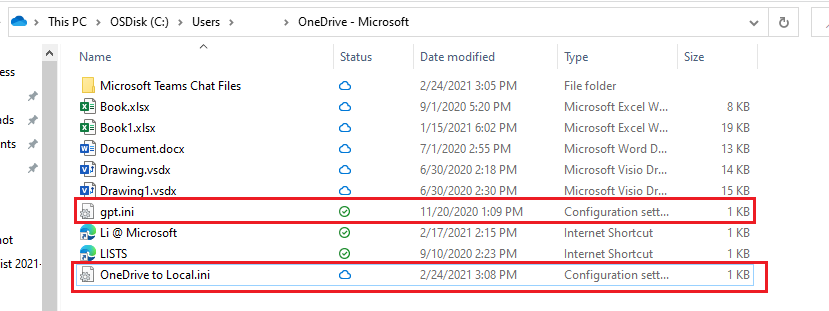
I suggest you try to provide more information about INI file or you can upload a screenshot so that I can get more accurate solutions to this problem. I’m glad to help and follow up your reply.
If the response is helpful, please click "Accept Answer" and upvote it.
Note: Please follow the steps in our documentation to enable e-mail notifications if you want to receive the related email notification for this thread.
