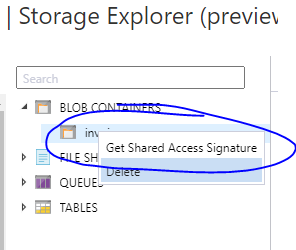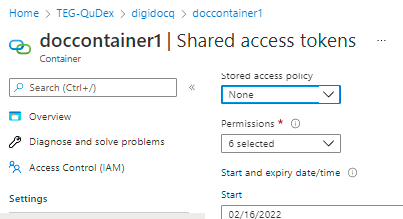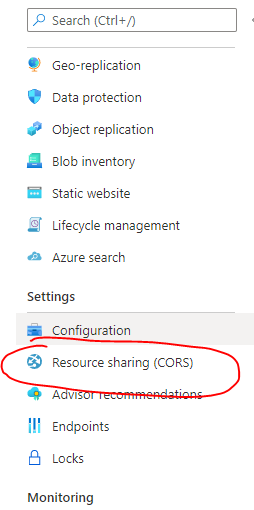Once you change the settings of your containers with URL etc., at the project level you need to first unselect the connection name and then select it again. It took me a few hours to figure it out.
Form Recognizer Error: Check if you have unexpired read/write/list/delete permission to blob container/blob.
I am having trouble reconnecting to a blob I successfully connected to just fine the other day in the sample labeling tool docker project with details I folled here originally (and reconnecting the other day) https://learn.microsoft.com/en-us/azure/cognitive-services/form-recognizer/quickstarts/label-tool?tabs=v2-1. I have gone to my storage account multiple times and I use Storage Explorer right click the model folder, click get shared access signature, select all permissions, change start and end time to easily cover today, create this SAS, then I copy paste this into connections, it then says its fine, I then open the cloud project and it finds my model from the connection, however it then says (after clicking my model): Error: Check if you have unexpired read/write/list/delete permission to blob container/blob. What could this be?
5 answers
Sort by: Most helpful
-
-
Kais Hefaiedh 116 Reputation points
2021-07-26T20:08:06.07+00:00 I have the same problem and i tried all what i read here bu not work.
after that i changed my CORS :Allowed origins, Allowed headers, exposed headers.i set * in these fields and it works fine. I had access to the container now.
-
GiftA-MSFT 11,151 Reputation points
2021-02-26T00:50:04.28+00:00 Hi, thanks for reaching out. How much time did you specify when getting shared access? Can you try setting start time to be at least 15mins in the past? Here are some best practices to review. Let us know if it helps.
-
Jones Jebaraj 1 Reputation point Microsoft Employee
2021-07-08T07:22:37.763+00:00 Hi.. am also getting the same error. I tried including the /subfolder etc. but still facing the same issue.
The public access level for the storage account is "Container" and there are no access policy. I have mentioned the start date / time as yesterday's date as well.
-
Salik Rafiq 1 Reputation point
2021-07-16T10:04:21.383+00:00 Hello, I ran into this issue and the solutions was to delete the connection and recreate. Than it worked.