@ad951668 Thanks for reaching out.
When you do not sign into the graph explorer, the result that you see is the demo implementation of the API (/beta) for secure score in our case to fetch the details. I can also see in the demo query without login :
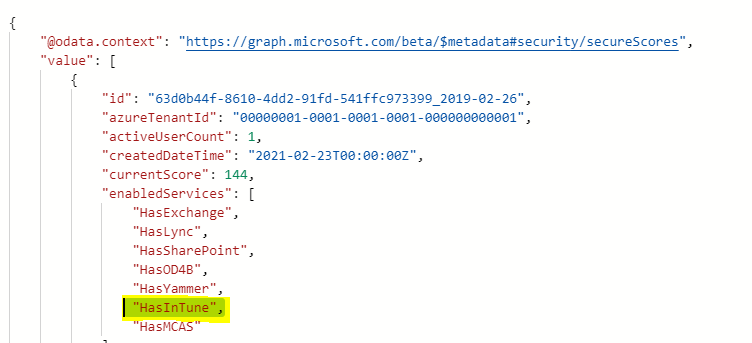
So if you login, you would see this no more has Intune but other services which computes to above security provider, here is a screenshot from my tenant which covers following enabled services Unless you enable the Secure connector
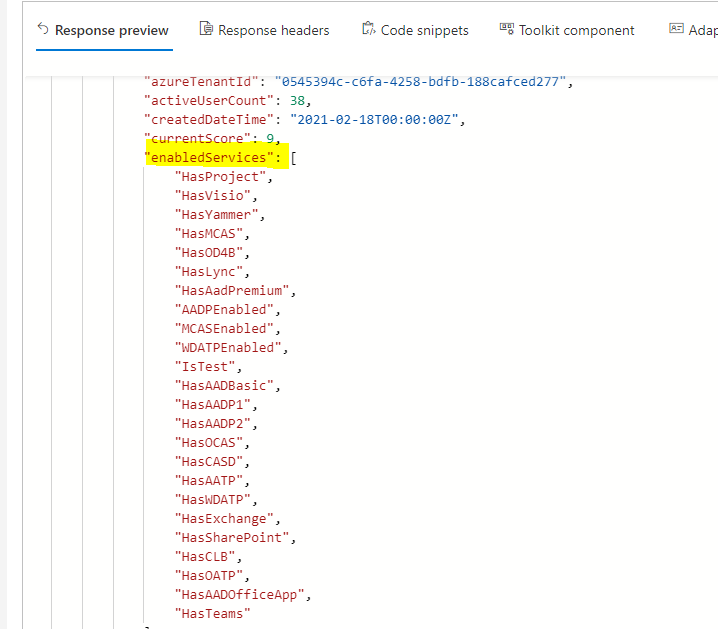
Here is how you can turn on the Microsoft Secure Score connector : https://learn.microsoft.com/en-us/windows/security/threat-protection/microsoft-defender-atp/tvm-microsoft-secure-score-devices#turn-on-the-microsoft-secure-score-connector
Changes might take up to a few hours to reflect in the dashboard.
1)In the navigation pane, go to Settings > Advanced features
2)Scroll down to Microsoft Secure Score and toggle the setting to On.
3)Select Save preferences.
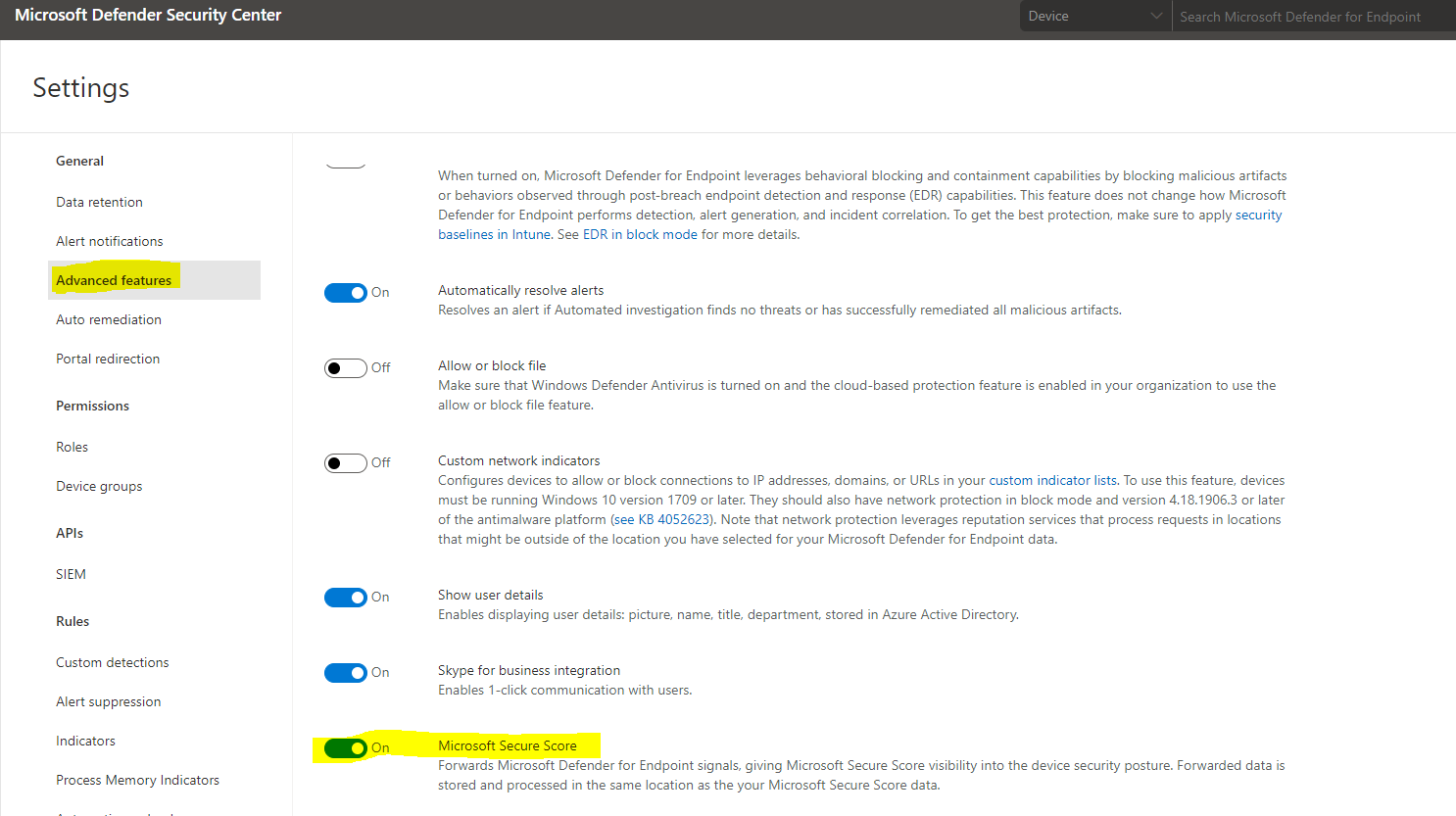
-----------------------------------------------------------------------------------------------------------------
If the suggested response helped you resolve your issue, please do not forget to accept the response as Answer and "Up-Vote" for the answer that helped you for benefit of the community.