Try to add everyone into Security tab, give everyone full control permission, OK.
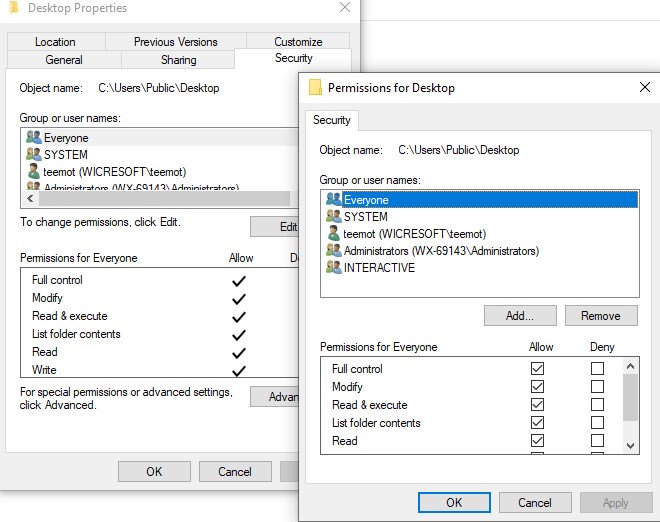
Test again.
About your concern, the permission of public desktop folder does will be reset regularly, in order to workaround this situation, make a scheduled task to apply at startup that resets the permissions.
icacls c:\users\public\desktop /grant Everyone:(CI)(F) /t /l /q
Apply the task at system startup and give it some kind of administrator credentials.
Source:
https://social.technet.microsoft.com/Forums/en-US/54ea0855-1a29-4567-8127-43a92f710e03/cuserspublicdesktop-file-permissions-resetting?forum=win10itprosecurity
-------------------------------------------------------------------------------------
If the Answer is helpful, please click "Accept Answer" and upvote it.
Note: Please follow the steps in our documentation to enable e-mail notifications if you want to receive the related email notification for this thread.
