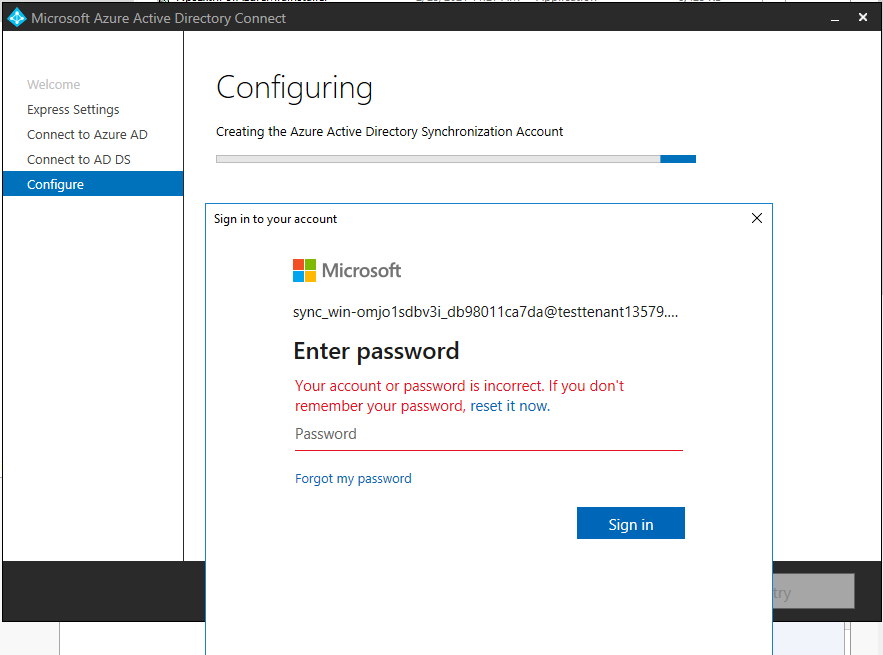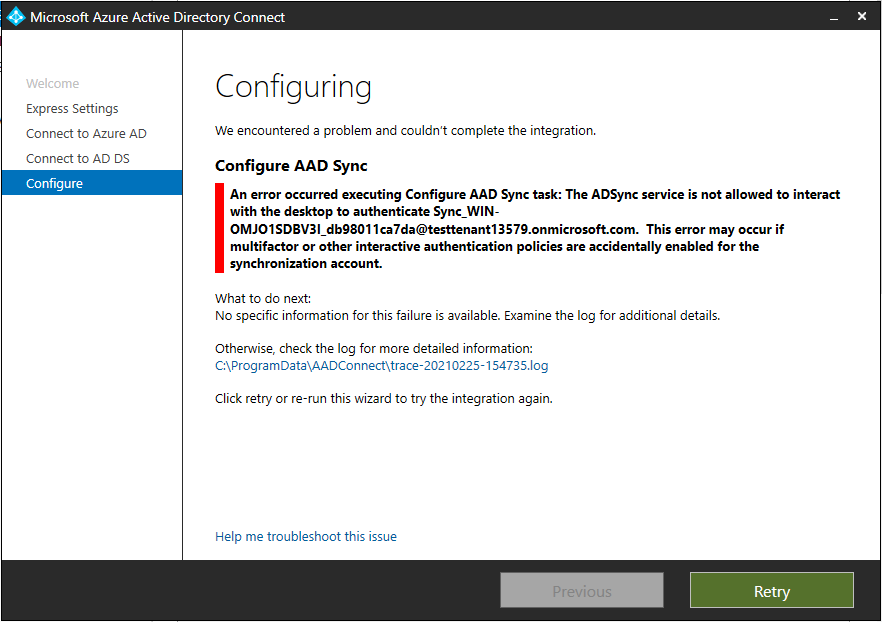Hi @Luc Duong
This account should not have its password reset manually, as the password is managed by the AD connect service.
See details here for the Accounts implemented & required by AD Connect installer; https://learn.microsoft.com/en-us/azure/active-directory/hybrid/reference-connect-accounts-permissions
Based on your screenshots, it may be easier to start the AD Connect installation again, or you can attempt to fix the account password using the following process:
https://learn.microsoft.com/en-us/azure/active-directory/hybrid/how-to-connect-azureadaccount