
Move gPath to Button_Click, or call gPath.Reset before adding lines. Otherwise, your lines are considered a continuation of the previous path.
If you want to keep all of the paths, then probably you should define an array or list of GraphicsPath.
This browser is no longer supported.
Upgrade to Microsoft Edge to take advantage of the latest features, security updates, and technical support.
I must not have a full understanding of how to work with some of the graphic functions and need your help. I have included my code with 3 pics. Pic 1 is when I plot the portion of the graph I am working with, pic 2 is the successful plotting of the parabola pic 3 shows the problem. When I click on the first button it displays the graph paper which works fine. Then when I click on the graph 1 button it plots out the parabola which also works fine. However if I click the graph 1 button again it adds a line connecting the 2 points of the parabola which I have no idea where this extra line is coming from. If someone can help me I would really appreciate it.
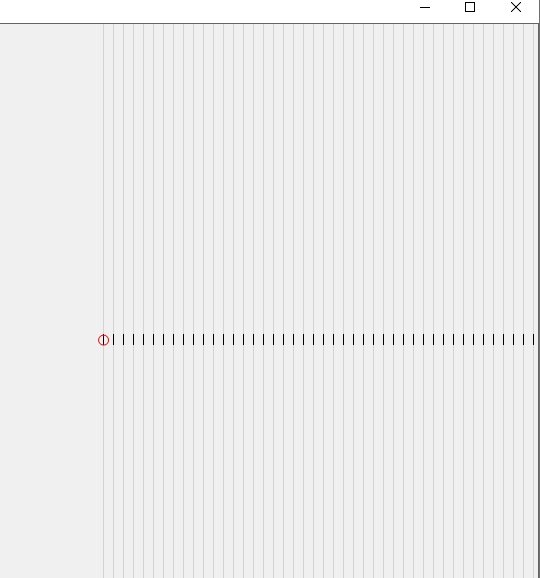
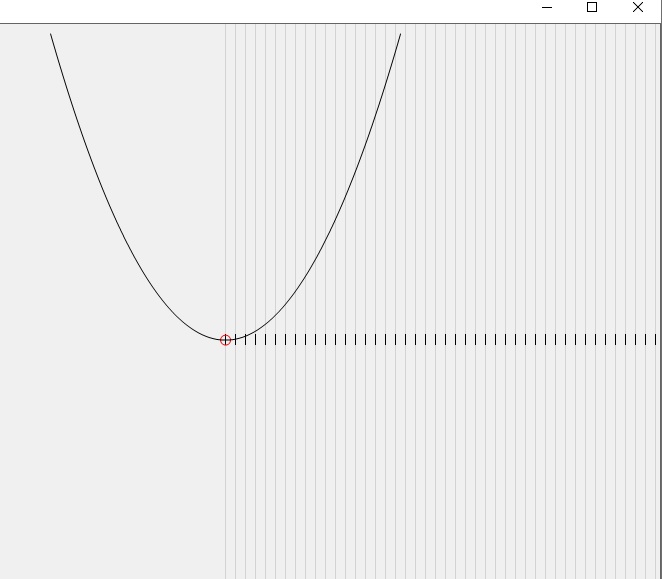
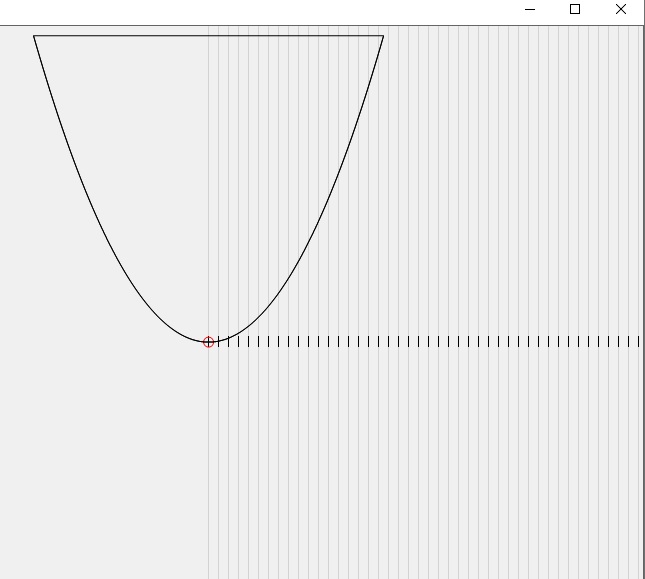 ``
``
Uses a form, 3 buttons and a picturebox
Imports System.Drawing.Drawing2D
Public Class Form4
Private bmp As Bitmap = Nothing
Private gPath As New GraphicsPath()
Dim scaleX As Single = 1
Dim scaleY As Single = 1
Dim magnifiery As Integer
Dim g As Graphics
Private _d As Double = 0
Private Sub Button3_Click(sender As Object, e As EventArgs) Handles Button3.Click
PlotGraphPaper(_d)
End Sub
Private Sub PlotGraphPaper(ByVal d As Double)
Dim t, dumX, dumY As Single
Dim i As Integer = 0
dumX = CSng(ClientSize.Width / 2)
dumY = CSng(ClientSize.Height / 2)
bmp = New Bitmap(Me.ClientSize.Width, Me.ClientSize.Height)
PictureBox1.Width = bmp.Width
PictureBox1.Height = bmp.Height
Using g As Graphics = Graphics.FromImage(bmp)
g.Transform = New Matrix(1, 0, 0, 1, CSng(ClientSize.Width / 2), CSng(ClientSize.Height / 2))
g.ScaleTransform(scaleX, scaleY)
t = CInt((dumX / 40) - 1)
While i <= 23 * 40 '< bmp.Width / 2
g.DrawLine(Pens.LightGray, New Point(i, CInt(-bmp.Height / 2)), New Point(i, CInt(bmp.Height / 2)))
g.DrawLine(Pens.Black, New Point(i, 5), New Point(i, -5))
i = i + CInt(t)
End While
g.SmoothingMode = SmoothingMode.AntiAlias
g.DrawPath(Pens.Black, gPath)
g.DrawEllipse(Pens.Red, 0 - 5, 0 - 5, 10, 10)
PictureBox1.Image = bmp
End Using
End Sub
Private Sub Button1_Click(sender As Object, e As EventArgs) Handles Button1.Click
Dim pts As New List(Of PointF)()
Dim x As Integer
Dim y As Single
For x = -175 To 175
y = -CSng((x ^ 2) / 100)
pts.Add(New PointF(x, y))
Next
gPath.AddLines(pts.ToArray())
Using g As Graphics = Graphics.FromImage(bmp)
g.Transform = New Matrix(1, 0, 0, 1, CSng(ClientSize.Width / 2), CSng(ClientSize.Height / 2))
g.ScaleTransform(scaleX, scaleY)
g.SmoothingMode = SmoothingMode.AntiAlias
g.DrawPath(Pens.Black, gPath)
PictureBox1.Image = bmp
End Using
End Sub
End Class
Thanks
Les

Move gPath to Button_Click, or call gPath.Reset before adding lines. Otherwise, your lines are considered a continuation of the previous path.
If you want to keep all of the paths, then probably you should define an array or list of GraphicsPath.