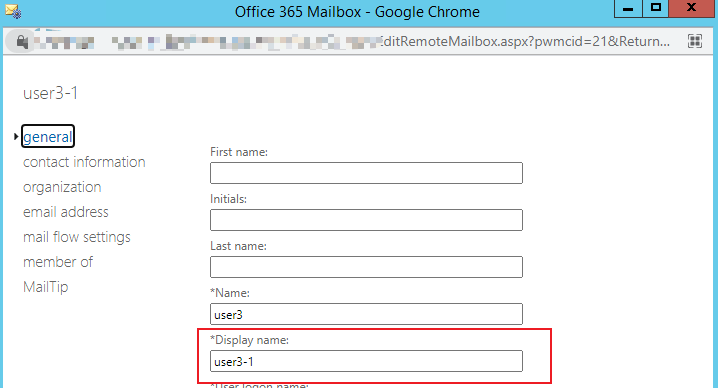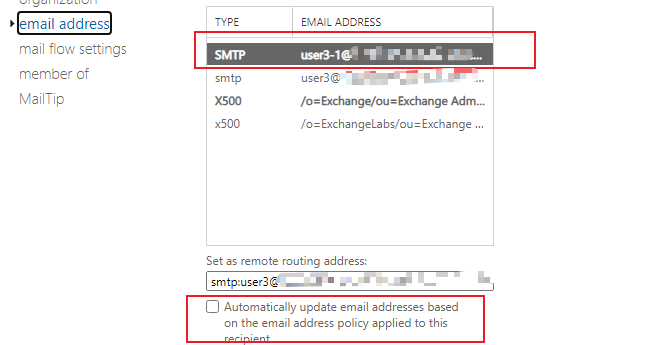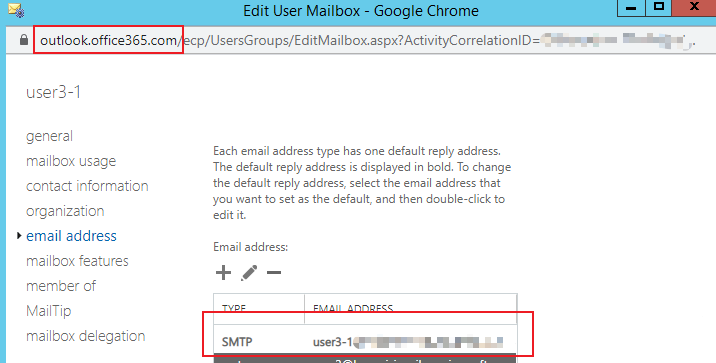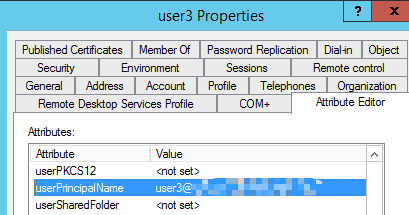First thing is we need to make sure we understand that the primary SMTP address and username, first name, last name are user attributes in AD. If you are running a hybrid environment with Azure AD Connect then all changes need to be made on-premise and then synced to Office 365/Azure AD.
To change the primary SMTP you can either use the EAC, and go to the mail addresses dialog box, or go to the Attribute editor in Active Directory Users and Computers, once you've enabled advanced view, under the view menu, and change the proxyAddress attribute to match what you need.
Please note that the caps SMTP is the primary or reply-as SMTP address and the lowercase smtp are additional aliases. The username, first name, last name etc can be changed from the regular Account Tab and User Info tab.
Hope this helps and let me know if you have any trouble with that.