I have tried this in my environment, if we click the button in outlook client, it will open the browser and open the OWA page, please make sure you login the o365 account on the browser, then it will go to the right page. If you haven't login the account on the browser, it will suggest you create a new account. That's the expected behavior.
Since the feature is exclusively web-based. We can directly click the button through OWA, then it can show the shared calendar page.
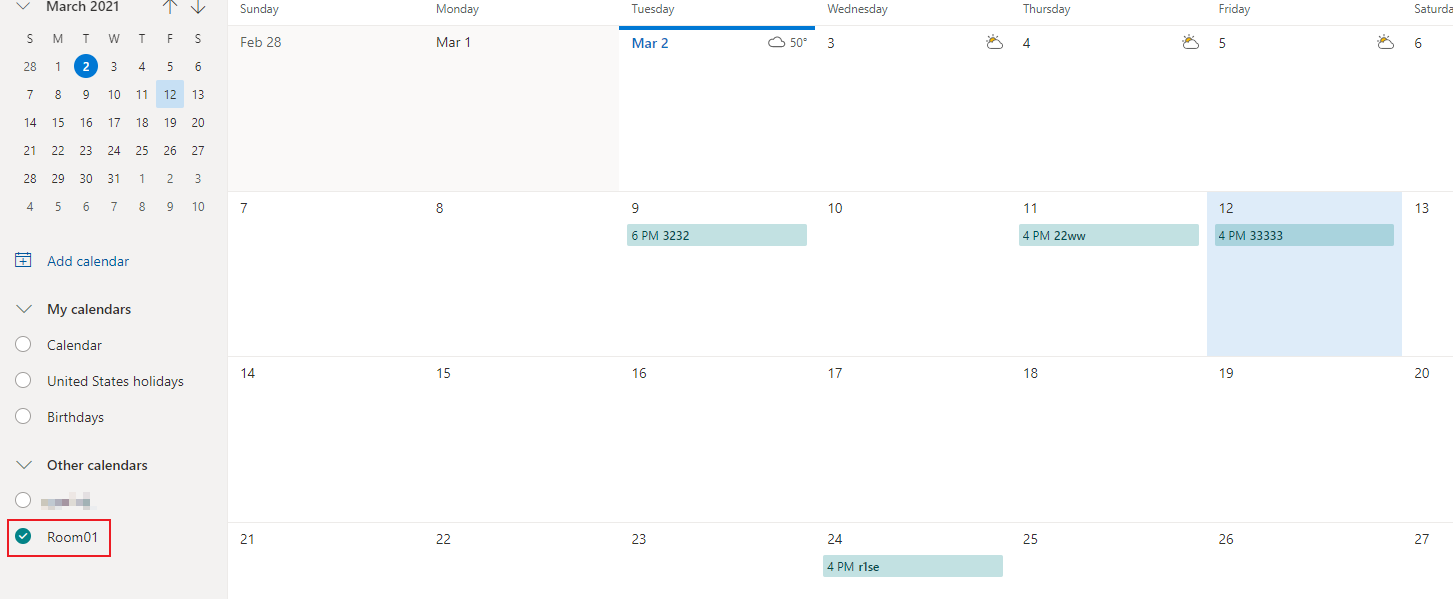
In addition, if you want to share free-busy between o365 tenants, you may also consider creating an organization relationship between them. Like this similar thread discussed: How to Share Room Calendars Externally in Office 365?
And the official document here for your reference as well: Create an organization relationship in Exchange Online
If an Answer is helpful, please click "Accept Answer" and upvote it.
Note: Please follow the steps in our documentation to enable e-mail notifications if you want to receive the related email notification for this thread.