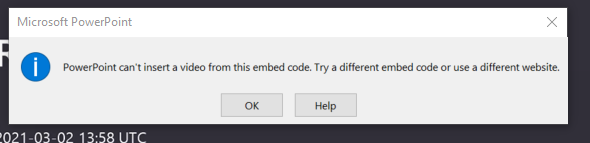@Simon Holden
Hi,
Not all online videos from these sites are allowed to be embedded. You should check on the video site to find out if a certain video can be embedded.
https://support.microsoft.com/en-us/office/insert-a-video-from-youtube-or-another-site-8340ec69-4cee-4fe1-ab96-4849154bc6db
Several reasons can restrict you from adding videos to your PowerPoint presentation. Firstly, you should know that PowerPoint supports specific video formats.
Below is some solutions to fix the "PowerPoint cannot insert video" error:
https://recoverit.wondershare.com/video-repair/powerpoint-cannot-insert-video.html
Please note: Information posted in the given link is hosted by a third party. Microsoft does not guarantee the accuracy and effectiveness of information.
Hope above information can help you.
============================================
If the Answer is helpful, please click "Accept Answer" and upvote it.
Note: Please follow the steps in our documentation to enable e-mail notifications if you want to receive the related email notification for this thread.