@zahid haseeb Multi-Factor Authentication for Office 365 users offers a subset of Azure MFA features at no cost for access to Office 365 services, including Exchange Online and SharePoint Online. subset of Azure MFA features means, you will not be able to perform actions such as trigger MFA using Conditional Access policies or configure trusted IPs to skip MFA (as highlighted below) as these features are available with Premium versions of Azure AD.
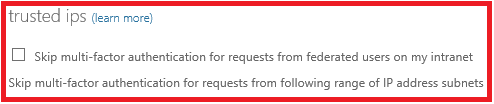
However, with the help of NPS extension, you should be able perform MFA for VPN and RDP sessions in your on premises environment.
Note: If you activate Azure AD Premium license for 1 user, these features will be available to all users in the tenant but in order to stay compliant, you should be having premium license for all users who are using the premium features.
Hope this answers your question. Refer to MFA FAQs here for more details.
-----------------------------------------------------------------------------------------------------------
Please "mark as answer" or "vote as helpful" wherever the information provided helps you to help others in the community.

