Hello @SGH ,
Please perform the following troubleshooting:
1.Please make sure that the failover is successful? If the failover is successful, the original secondary node is shown in the figure below:
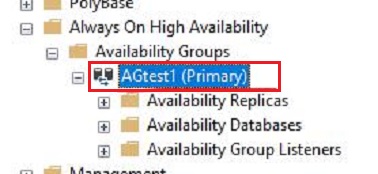
2.Are you configure automatic failover? If not, then when the primary node is shut down, the secondary node will not automatically become the primary node.
If possible, please attach detailed screenshots. This helps us to better slove with problem.
Thanks,
Echo Du
================
If an Answer is helpful, please click "Accept Answer" and upvote it.
Note: Please follow the steps in our documentation to enable e-mail notifications if you want to receive the related email notification for this thread.
