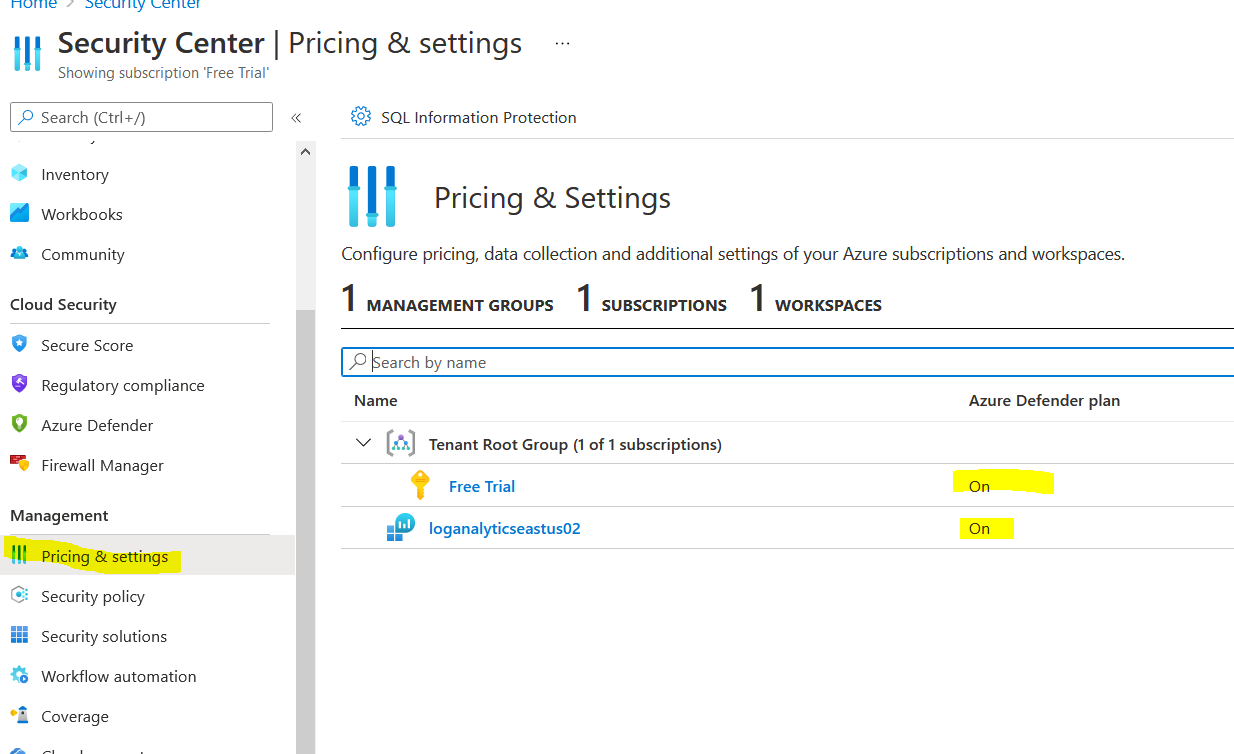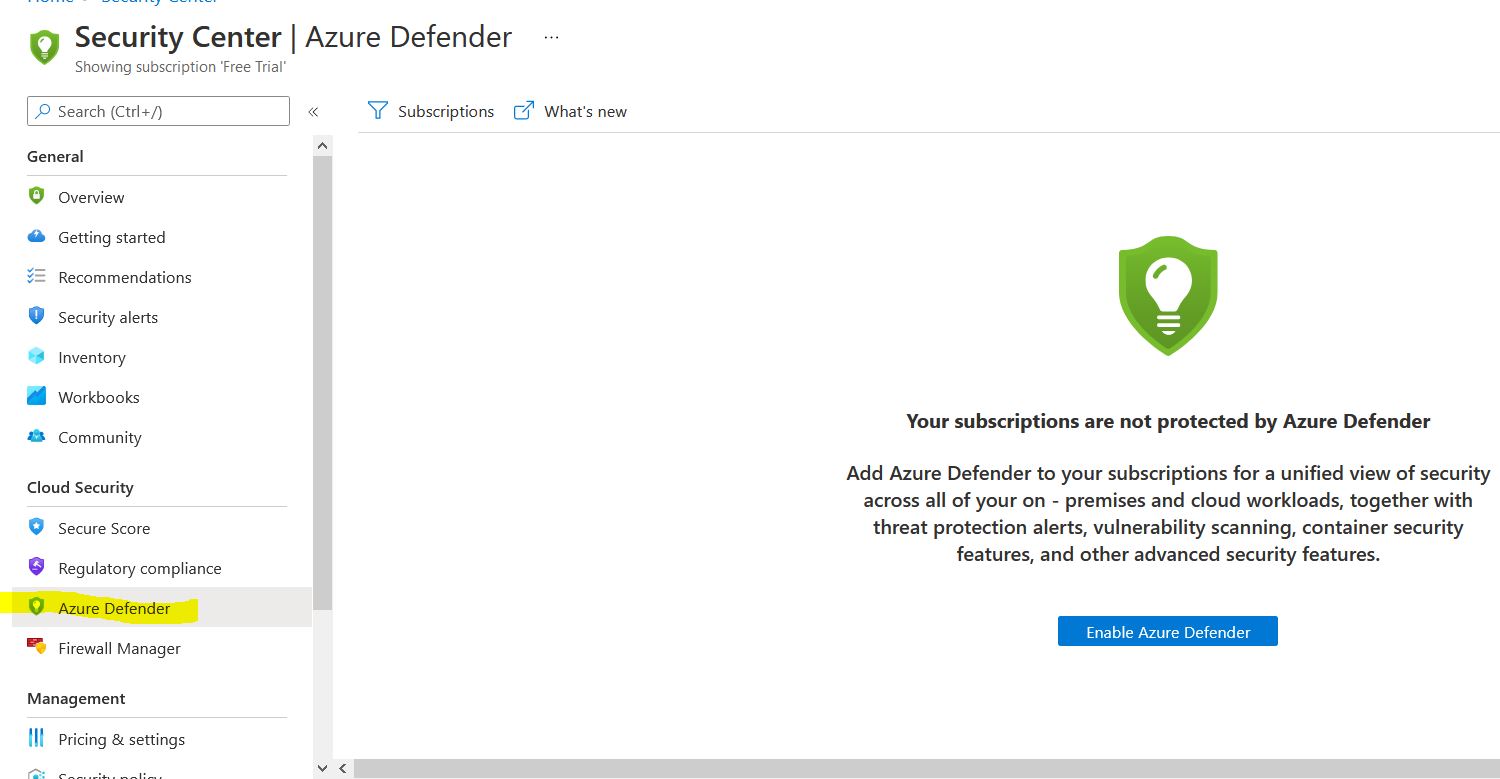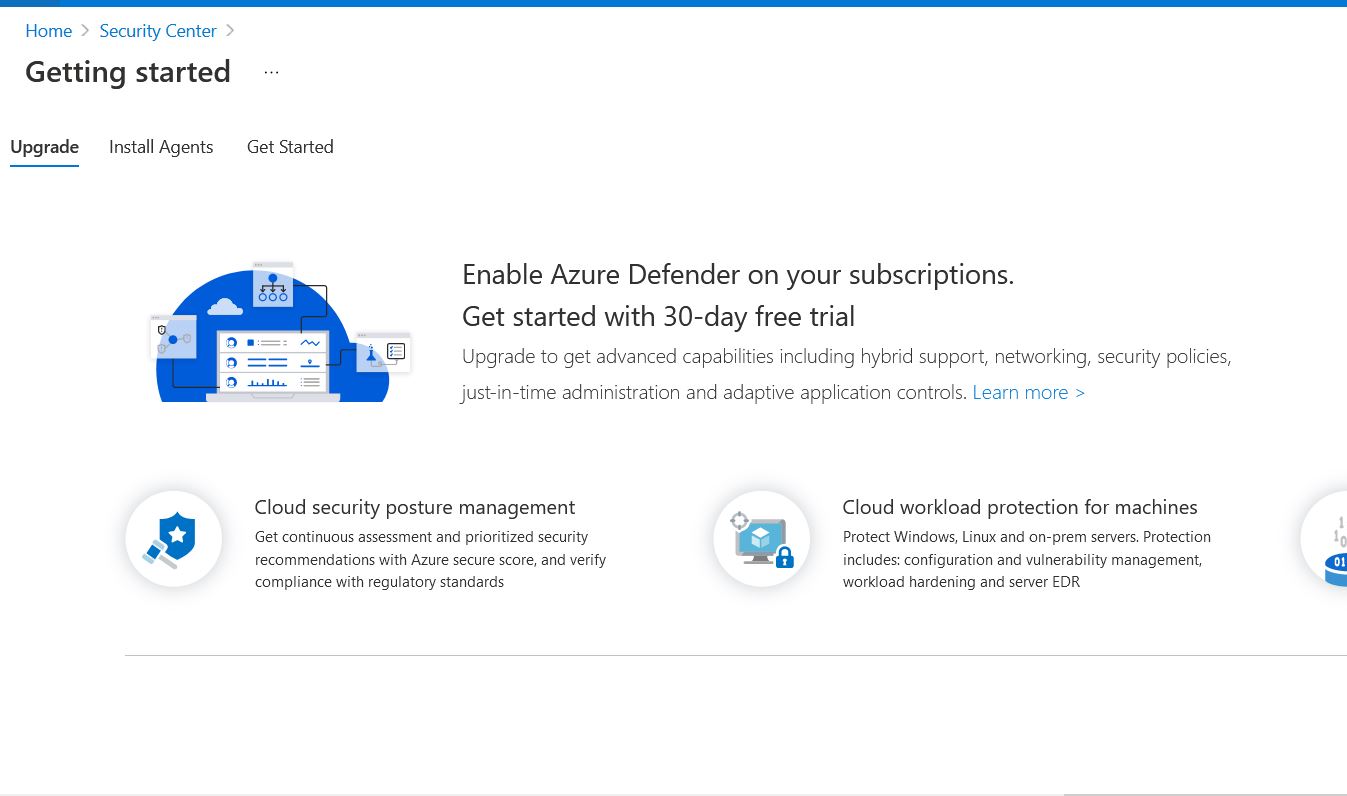@Daidalos
Thank you for the detailed post!
After enabling Azure Defender on my end, I was running into the same problem where the Azure Defender Dashboard (under Cloud Security) wasn't populating and saying that I didn't enable Azure Defender. I also checked my subscription to see if Defender was "on" and it displayed as "off". I've reached out to my team regarding this and will update as soon as possible.


If you have any other questions, please let me know.
Thank you for your time and patience throughout this issue.