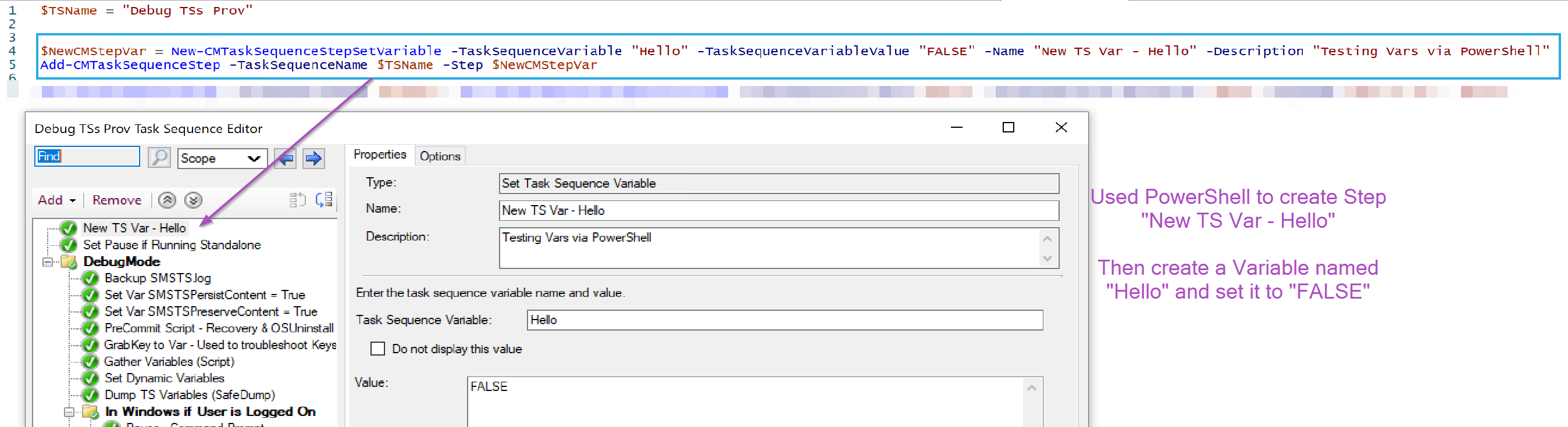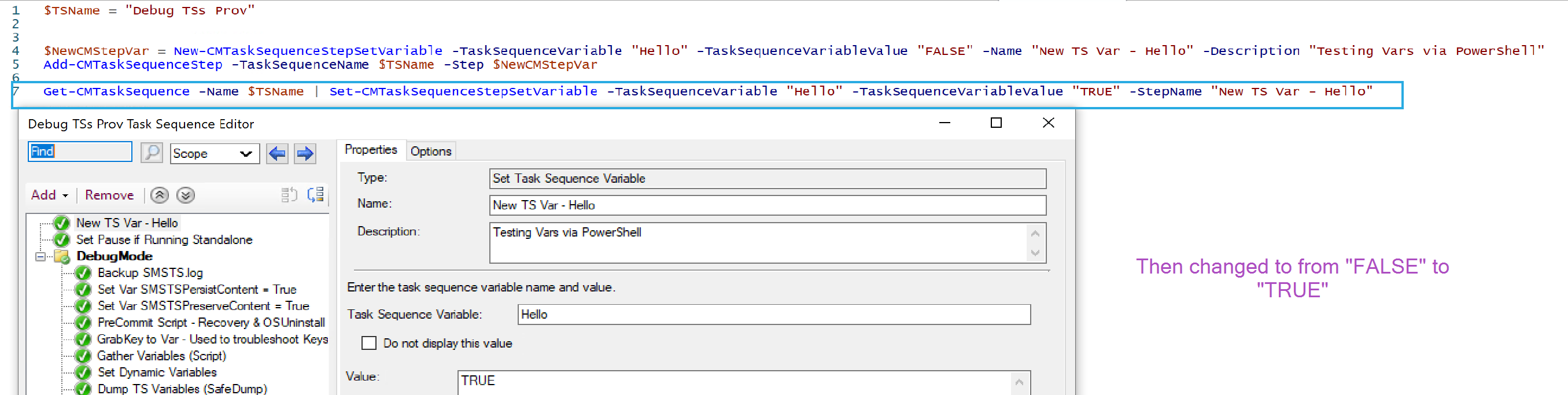Example:
$TSName = "Debug TSs Prov"
$NewCMStepVar = New-CMTaskSequenceStepSetVariable -TaskSequenceVariable "Hello" -TaskSequenceVariableValue "FALSE" -Name "New TS Var - Hello" -Description "Testing Vars via PowerShell"
Add-CMTaskSequenceStep -TaskSequenceName $TSName -Step $NewCMStepVar
Get-CMTaskSequence -Name $TSName | Set-CMTaskSequenceStepSetVariable -TaskSequenceVariable "Hello" -TaskSequenceVariableValue "TRUE" -StepName "New TS Var - Hello"
As long as you know the name of the step you want to update, should be pretty easy