Hello @João Gomes You may be interested in the below content. There are many helping tutorials in the public forums, I just wanted to make sure that you get the best one without boring stuff, so please go through these and let me know your feedback in the below comment section.
So first things of 'How Azure DPS is helping us' can be summarized in the below steps: Borrowed from the Blog written by @Kevin Saye , Click this link to read more.
- Establish a “trust” where DPS trust the verified issuing cert and add a group enrollment. [The root CA is not needed].
- Create a “device” certificate issued by the Issuing CA and get the certificate to the device
- Via the SDK, the device attempts authentication to
global.azure-devices-provisioning.netwith a unique scope id and the certificate. - DPS verifies the cert was issued by the Issuing CA and creates / updates the identity in IoT Hub with the thumbprint of the certificate.
- DPS returns deviceId and fully qualified host name of the IoT Hub to the IoT device. [Related to your query-->This is how my device(s) know the connection string]
- The IoT device authenticates to the fully qualified host name of the IoT Hub with the certificate and the device id.
The below image is borrowed from the blog post by 'Kevin Saye' : @Kevin Saye
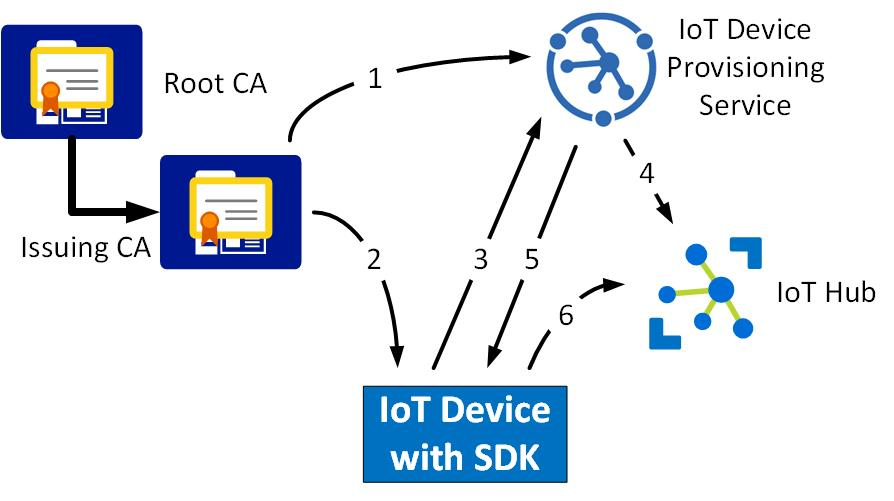
Device provisioning at scale : Published April 30, 2020 | 2:00 PM ET / 11:00 AM PT
This portion of the workshop scenario walks through a hypothetical asset-monitoring solution that requires an IoT device with sensors for tracking location, temperature, and pressure included in product transport boxes. You’ll learn how you can use Azure Device Provisioning Service to enroll many devices automatically and securely.
Automatically provision IoT devices securely and at scale with DPS : From Microsoft Learning Labs.
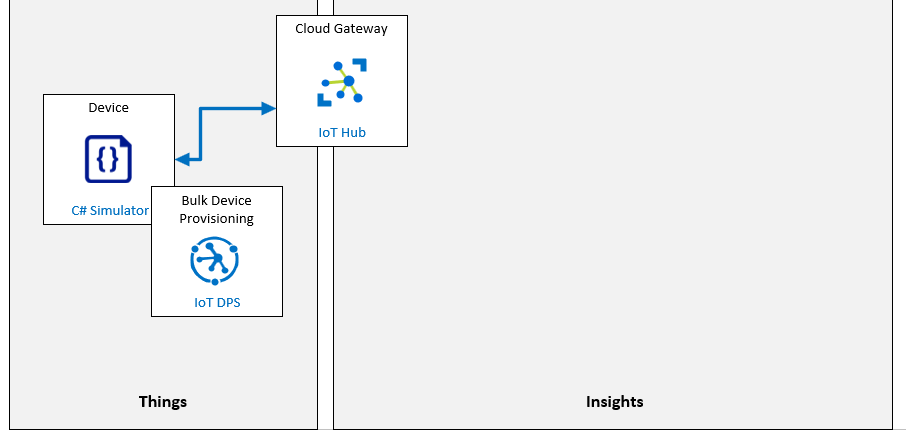
Enrollment Groups with Azure Device Provisioning Service : Youtube From 'TheTurkishDeveloper' a great demo by @JohnAdali
Getting Started with Azure Device Provisioning Service
How to provisioning IoT devices at scale with IoT Hub Device Provisioning Service
View a demo of an IoT Edge device being automatically provisioned, in a secure way, with IoT Hub Device Provisioning Service. You’ll understand how youcan provision thousands of IoT Edge devices with zero-touch.
- DPS for Edge devices: Provision device using symmetric key attestation - Azure IoT Edge | Microsoft Learn
- Python sample using DPS group enrollments: azure-iot-sdk-python/provision_symmetric_key_group.py at master · Azure/azure-iot-sdk-python · GitHub